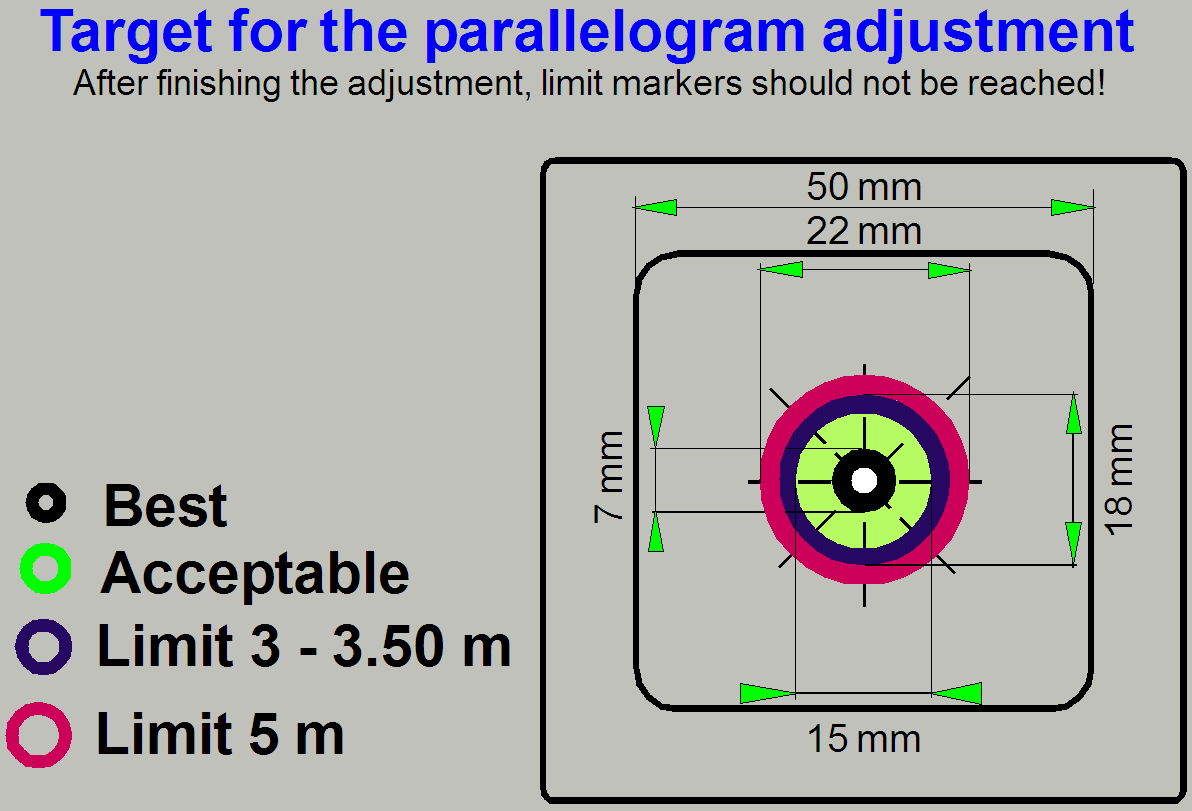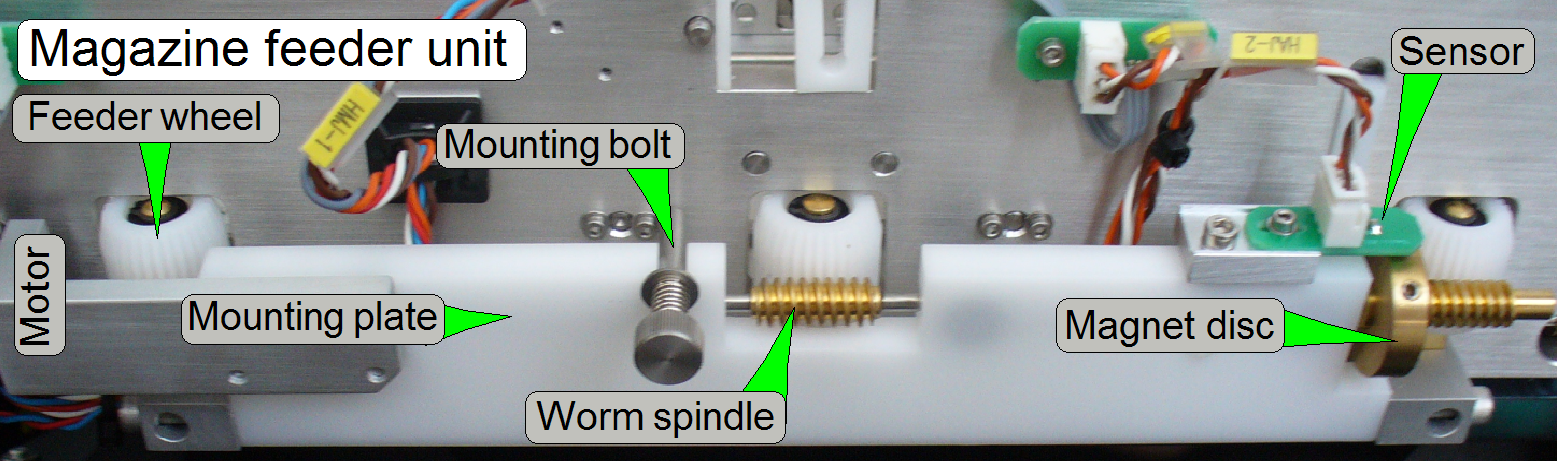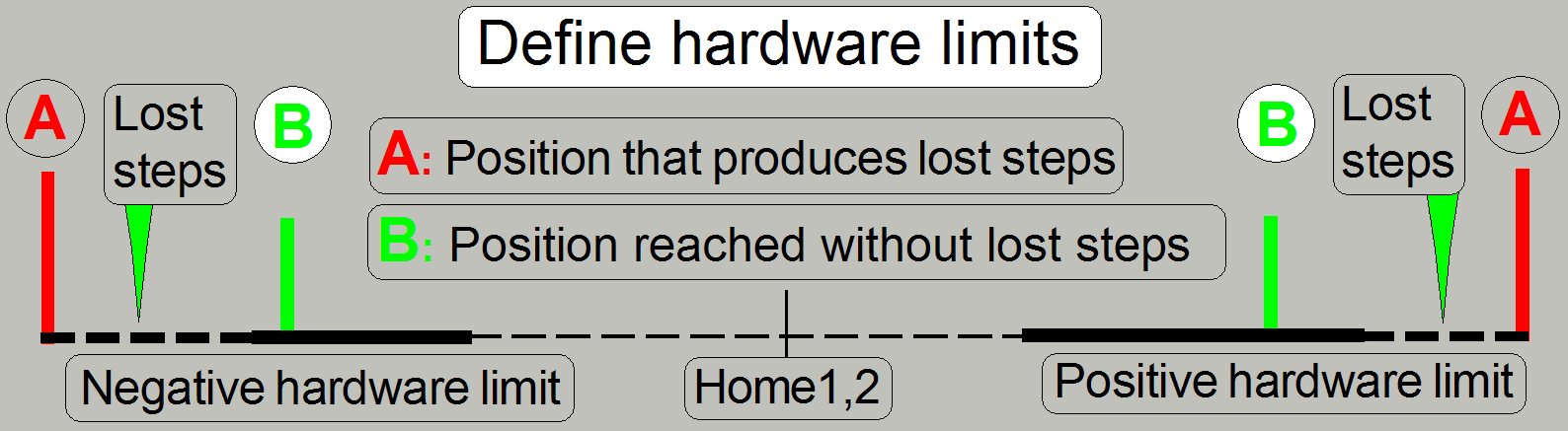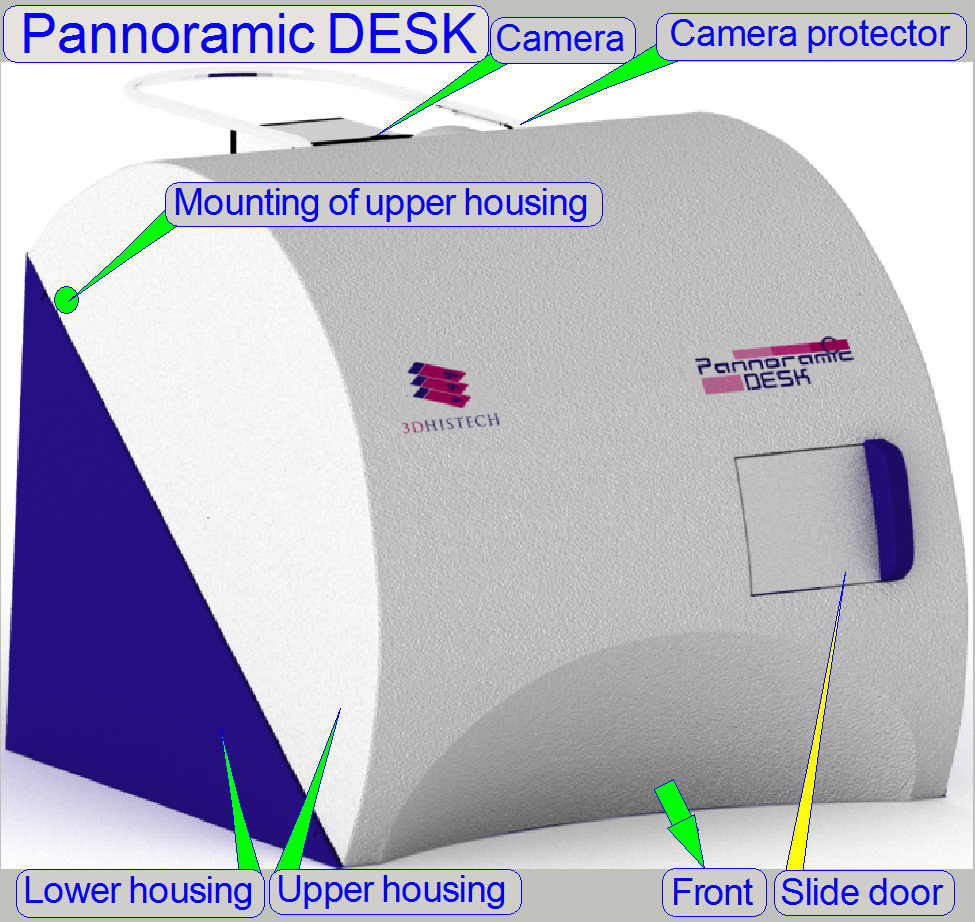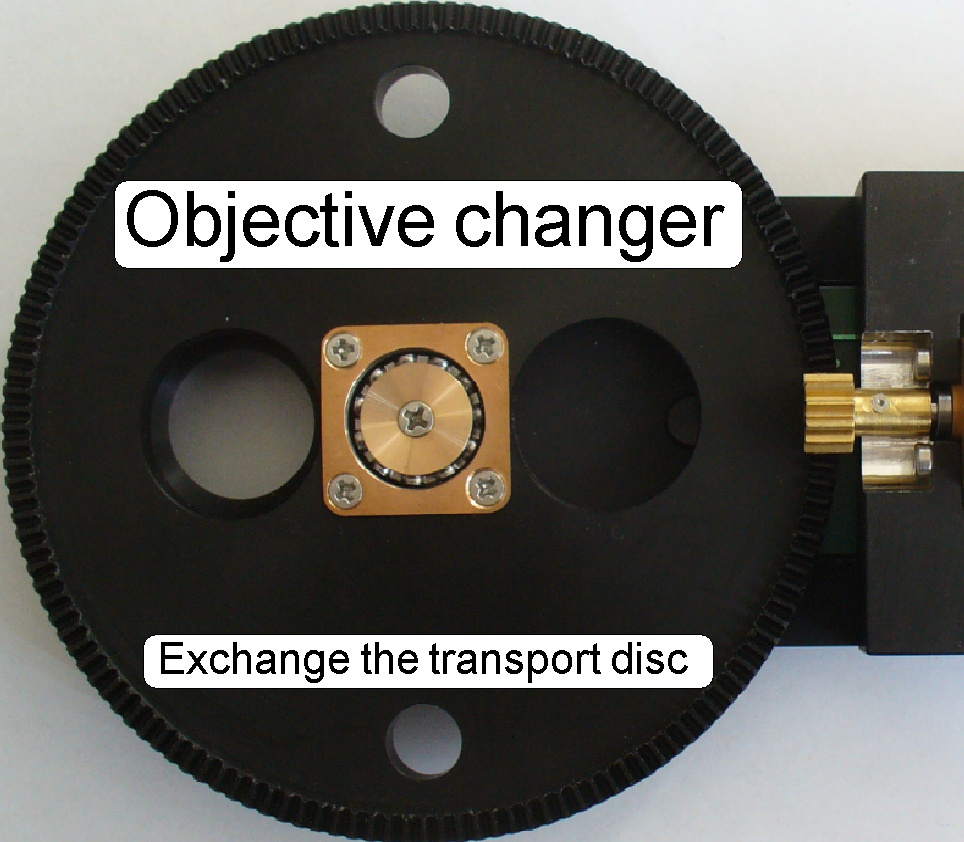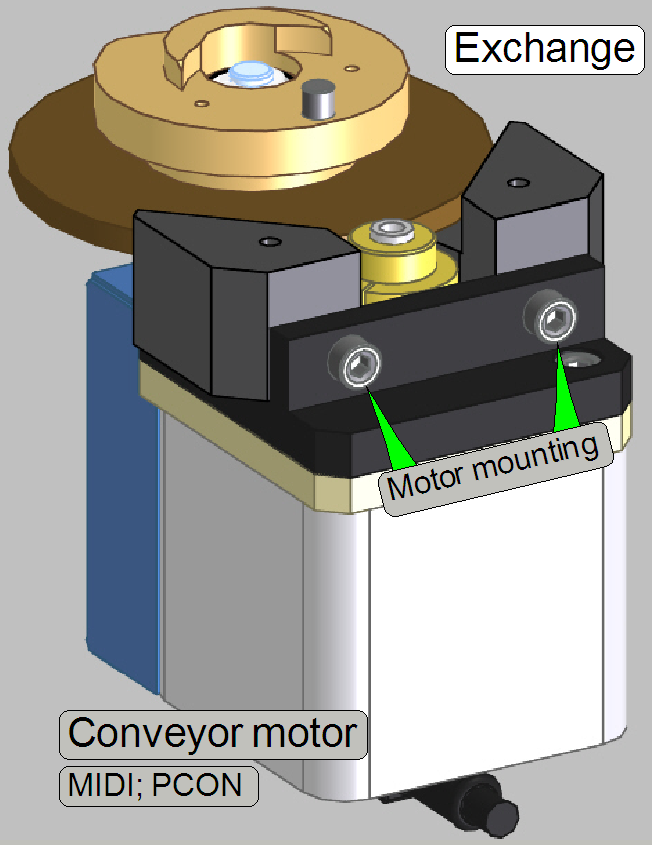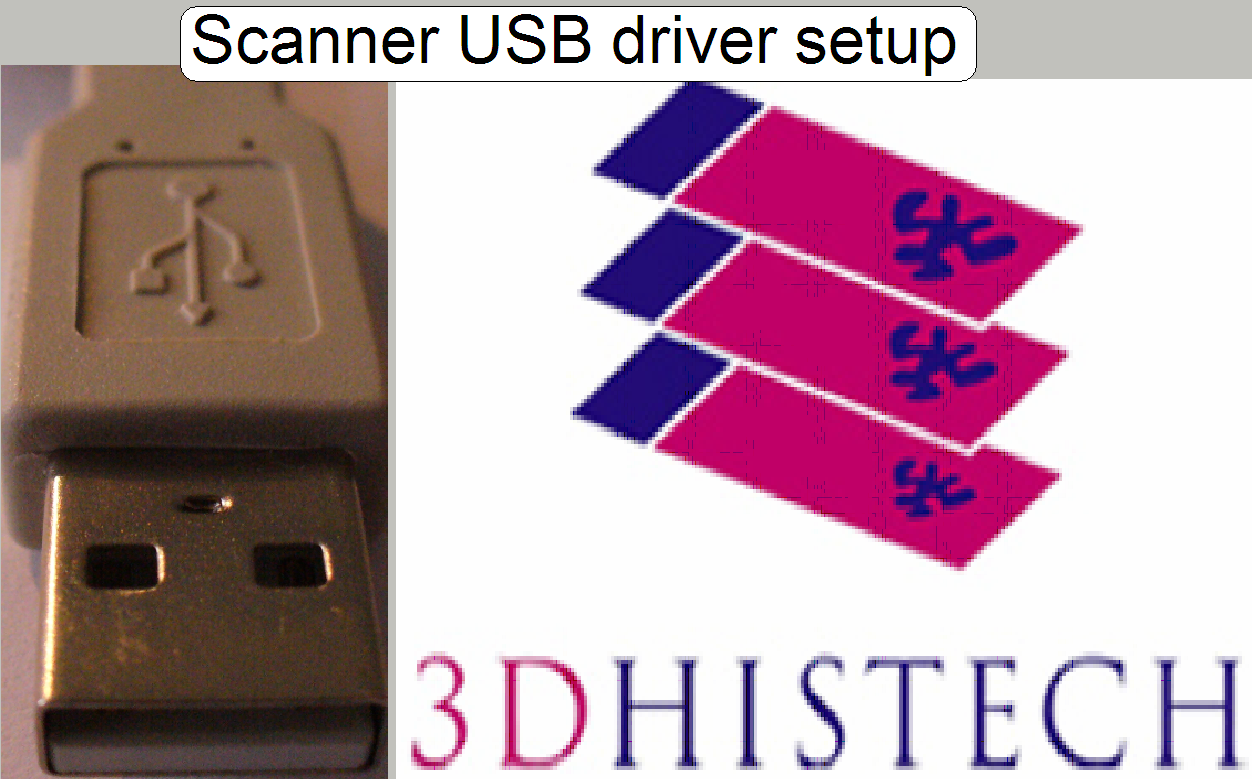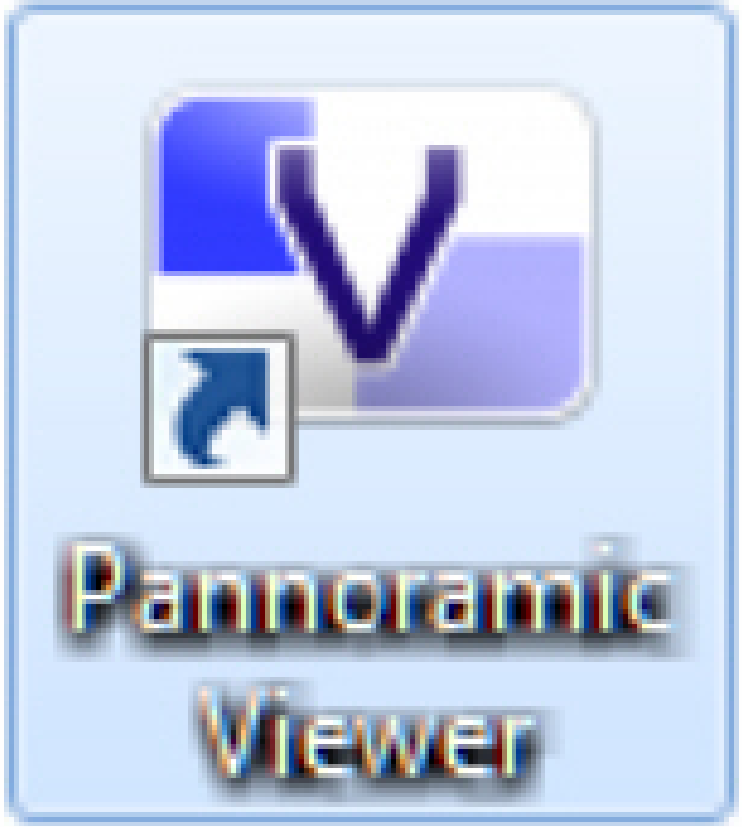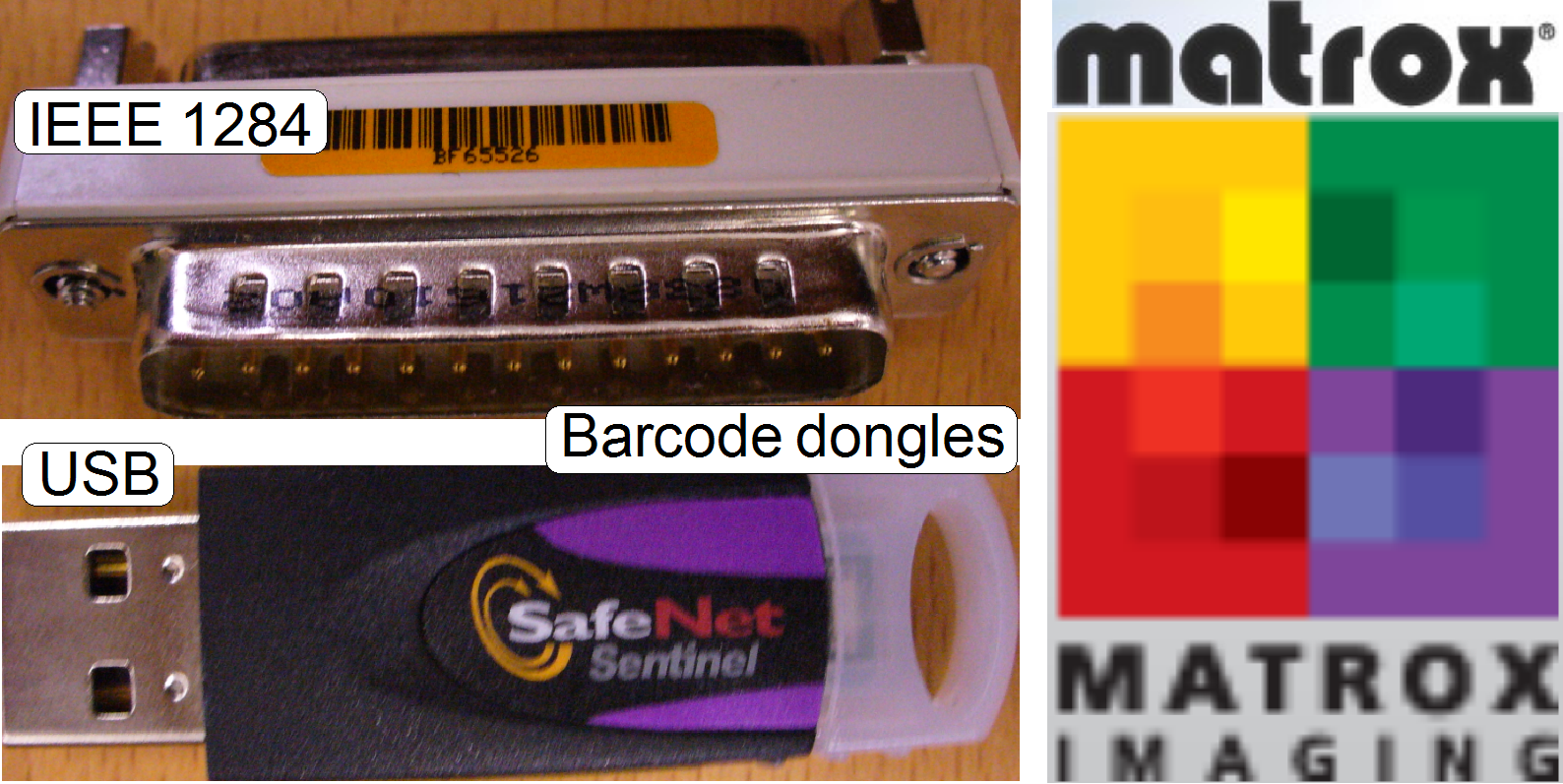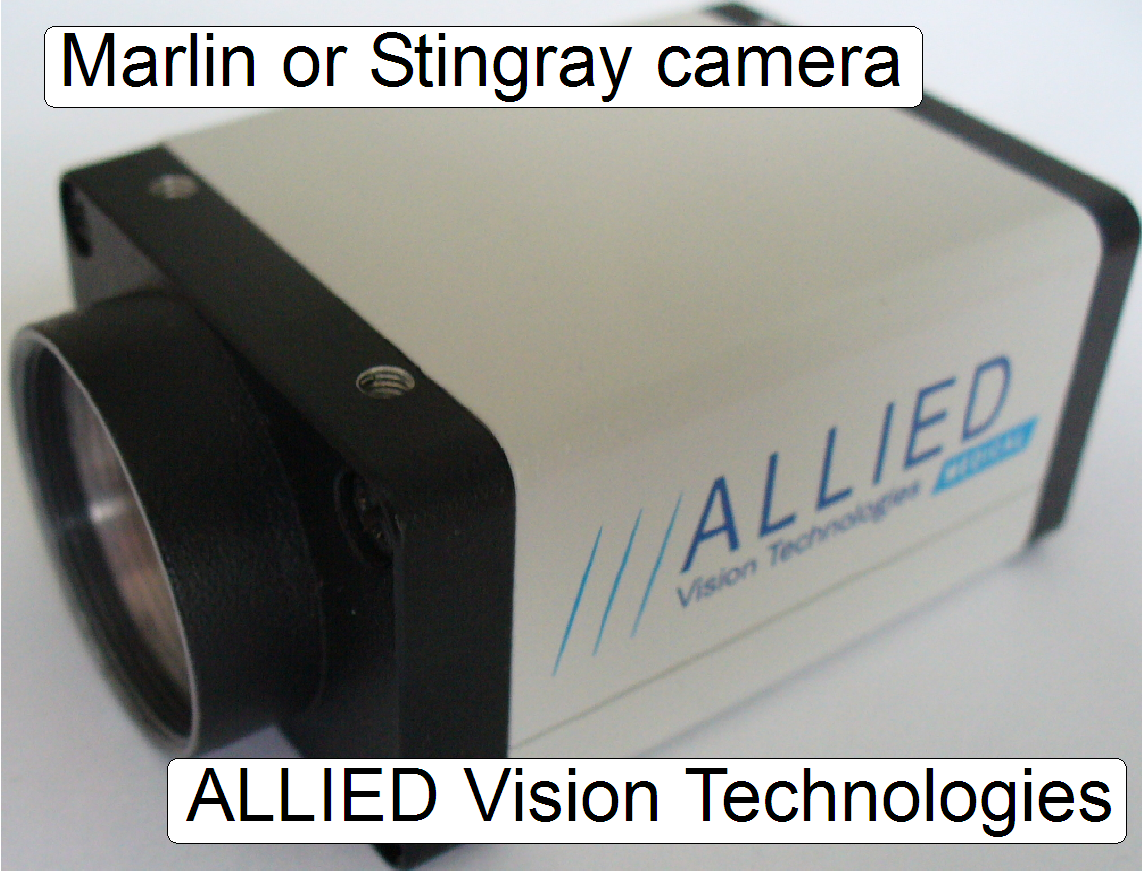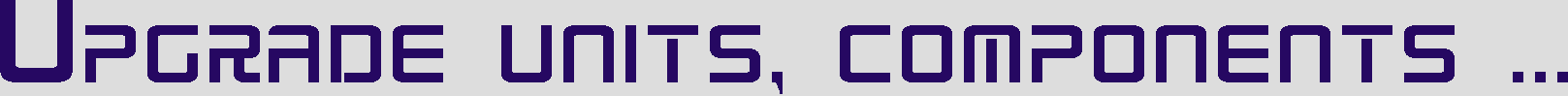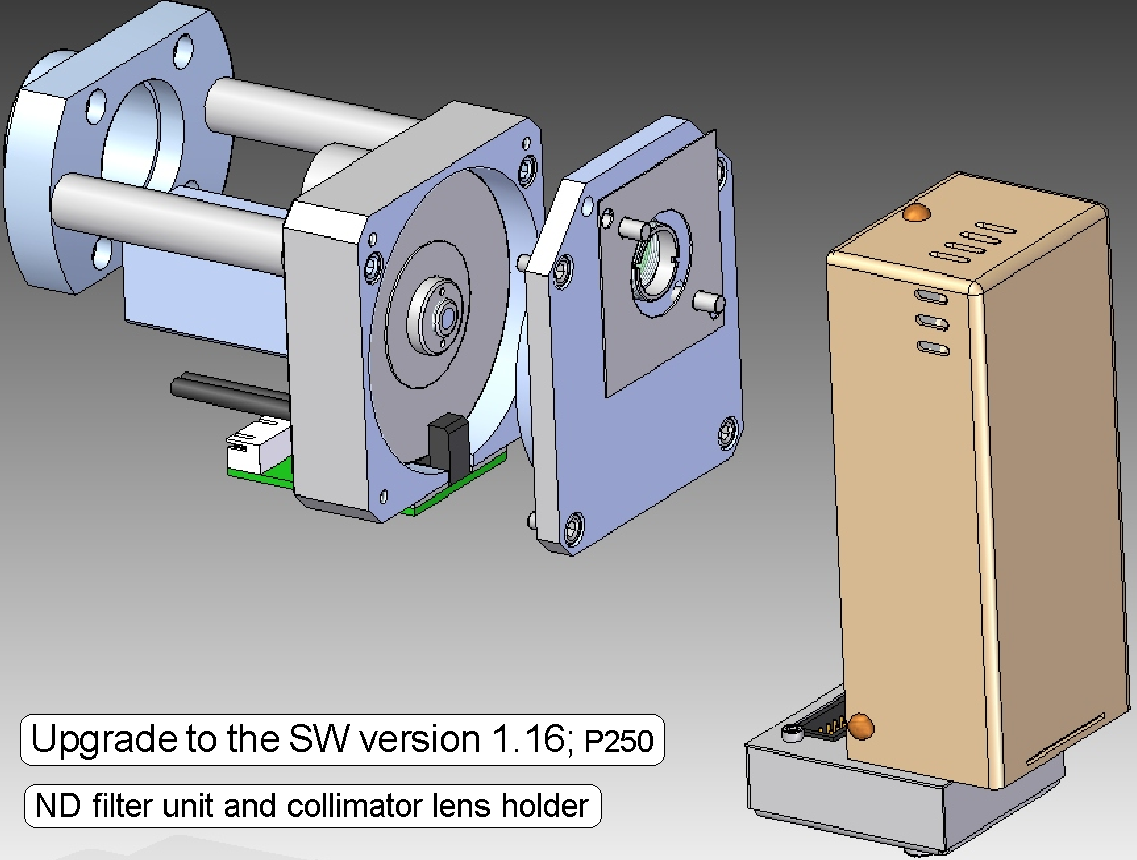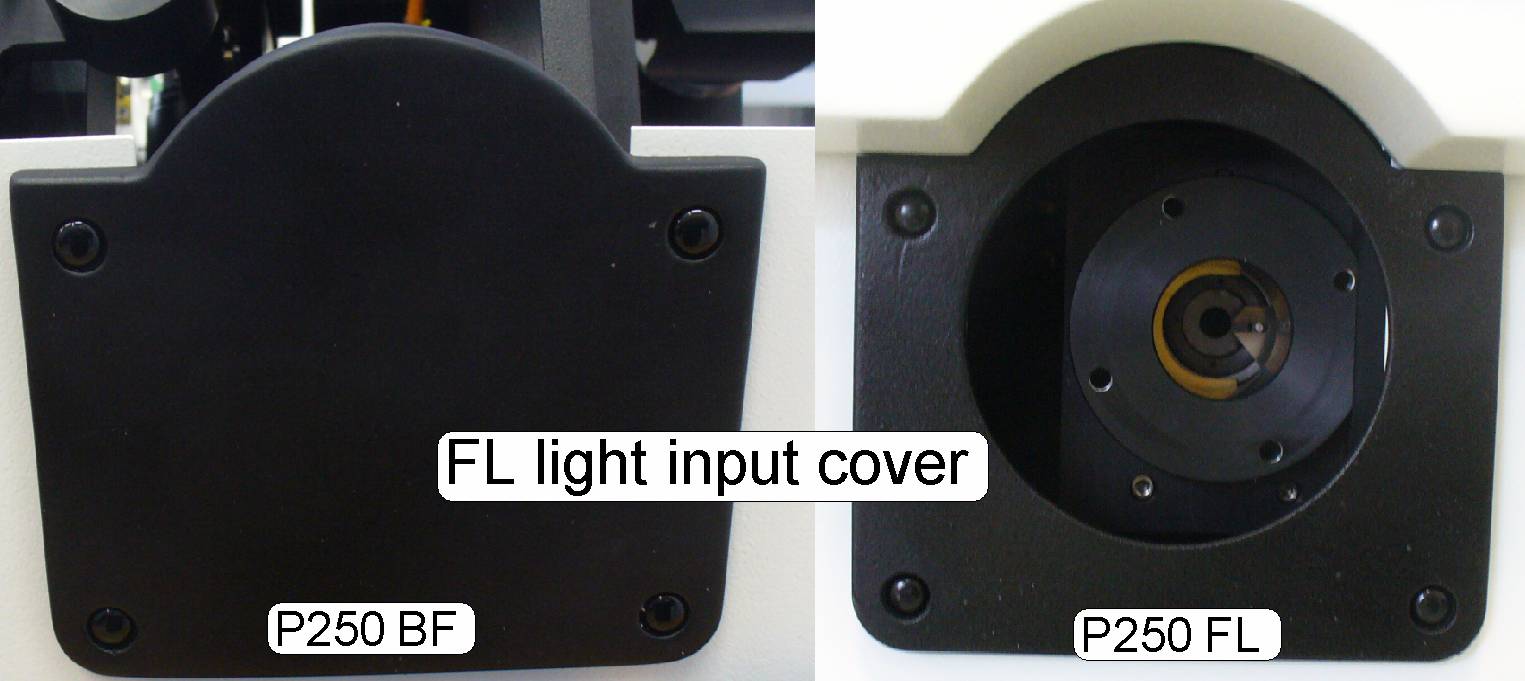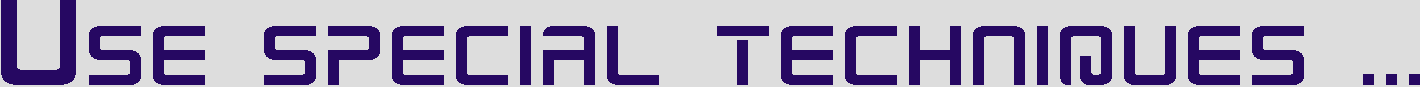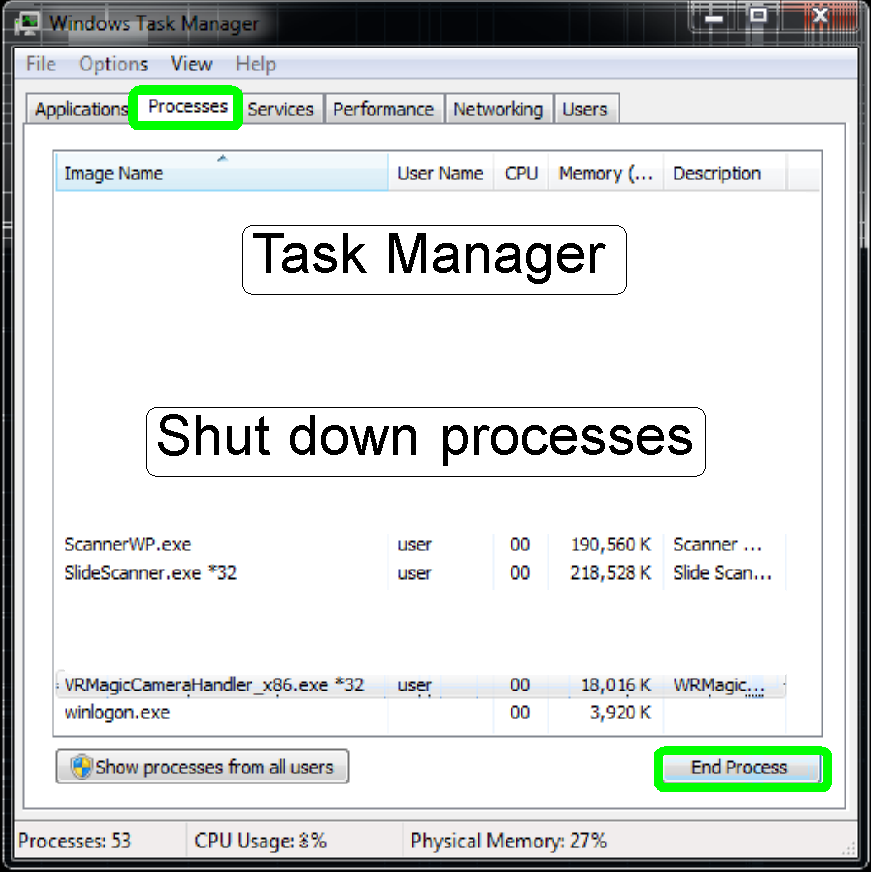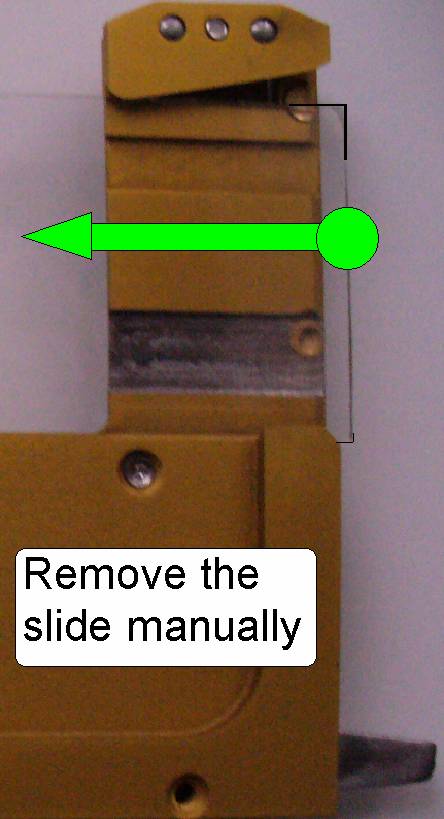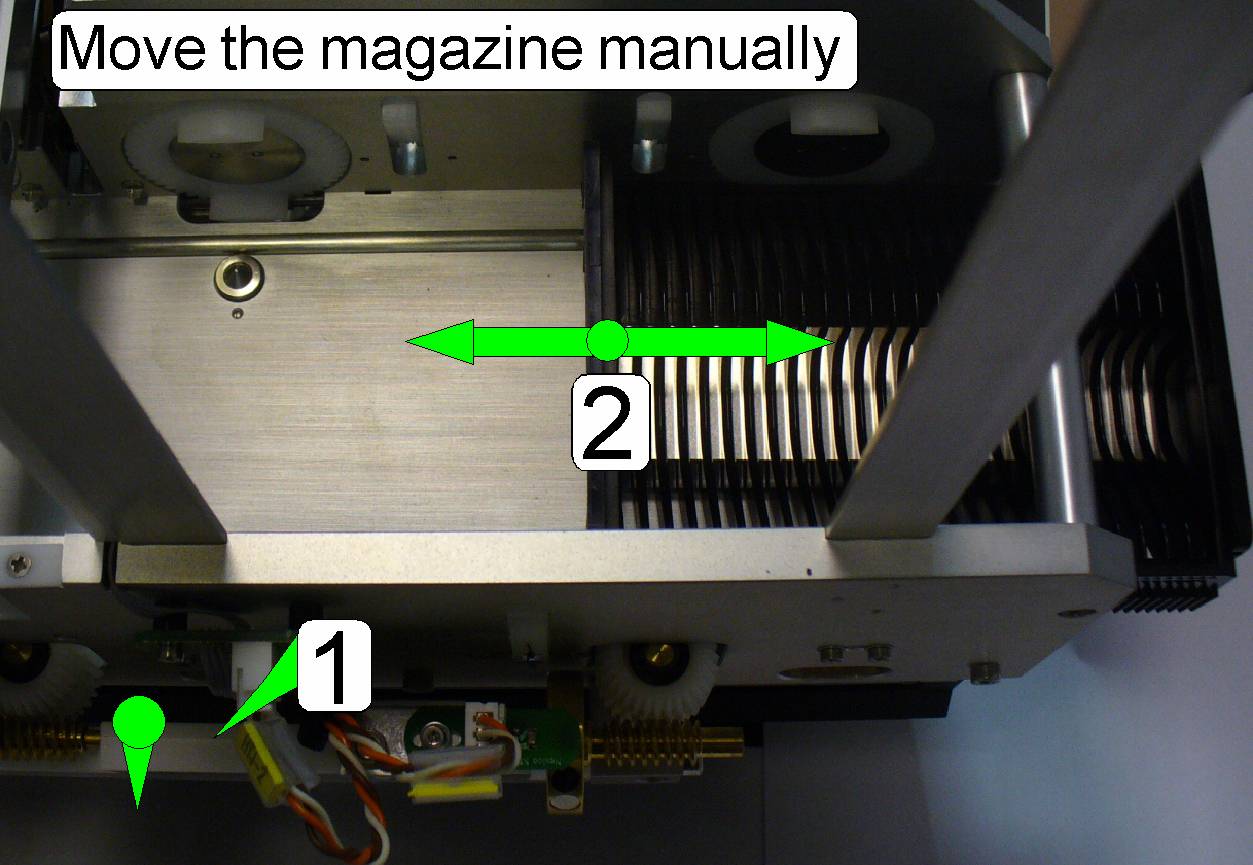![]()
Contents

How to …
… Check
…
… Define
…
… Exchange
(spare) parts and units
… Install
software and drivers
… Upgrade
units and components
Magazine
unit and slide handling
·
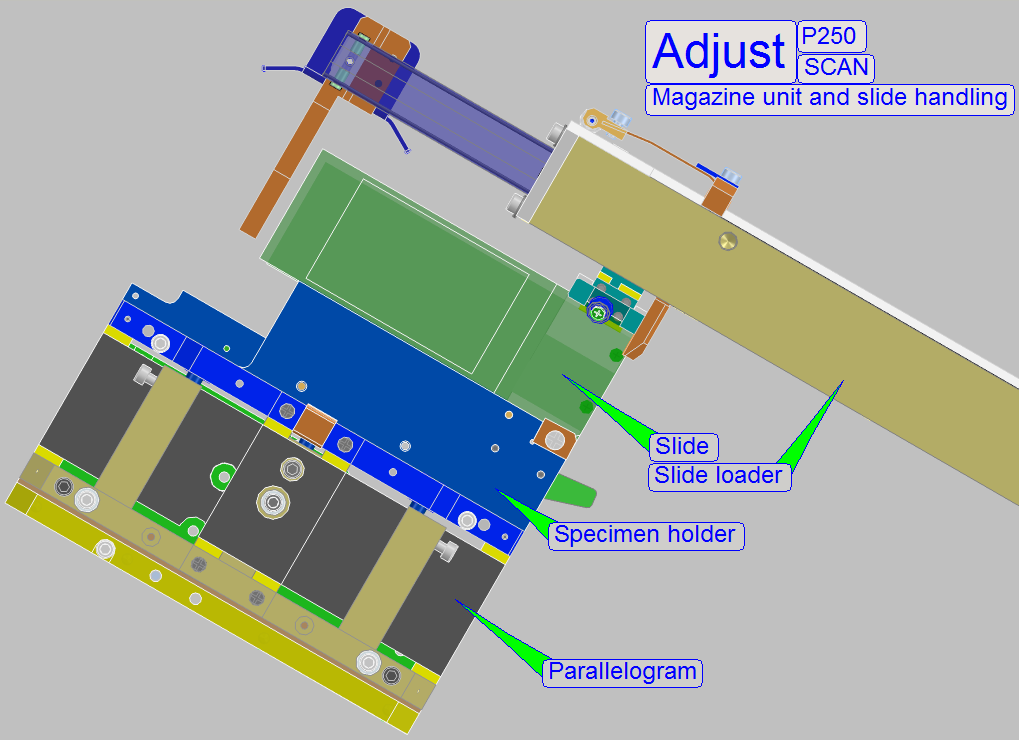 P250, SCAN
P250, SCAN
·
All Scanners; example P250
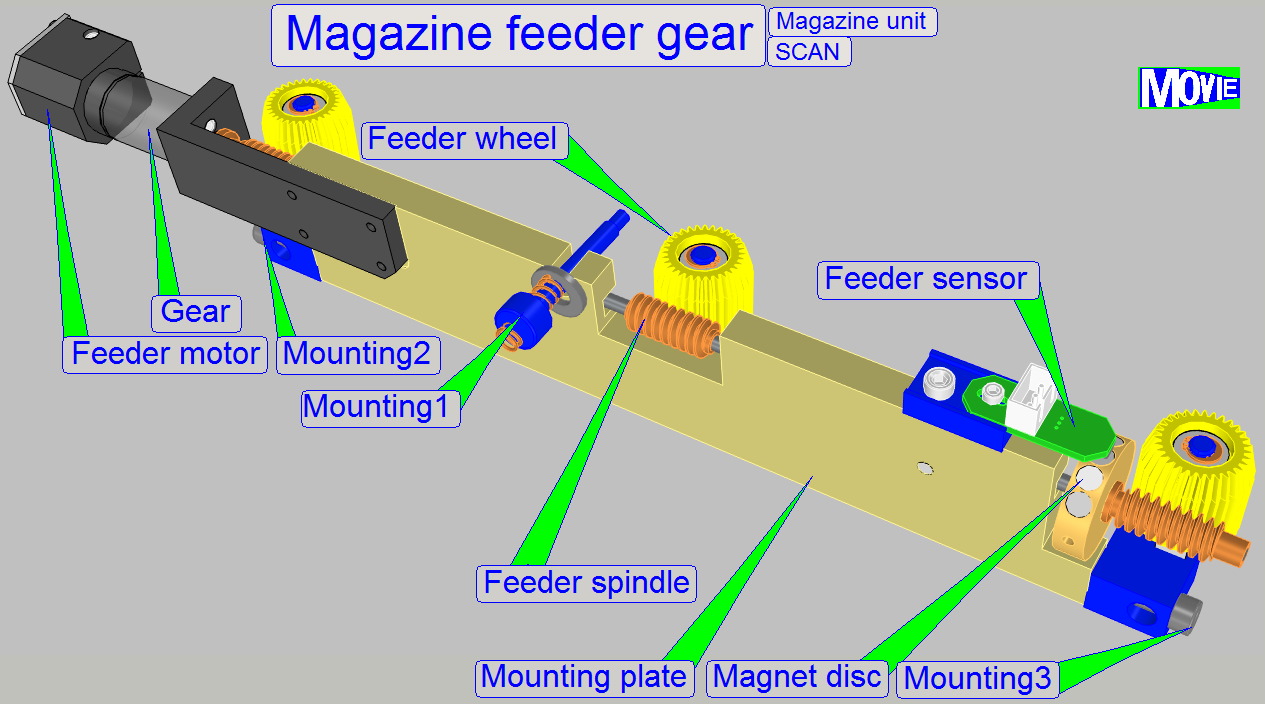 Magazine loader and
feeder mechanics
Magazine loader and
feeder mechanics
·
SCAN
·
 SCAN, MIDI, DESK; example
for
SCAN, MIDI, DESK; example
for
·
Detect faulty connections and components
·
All Scanners
·
DESK
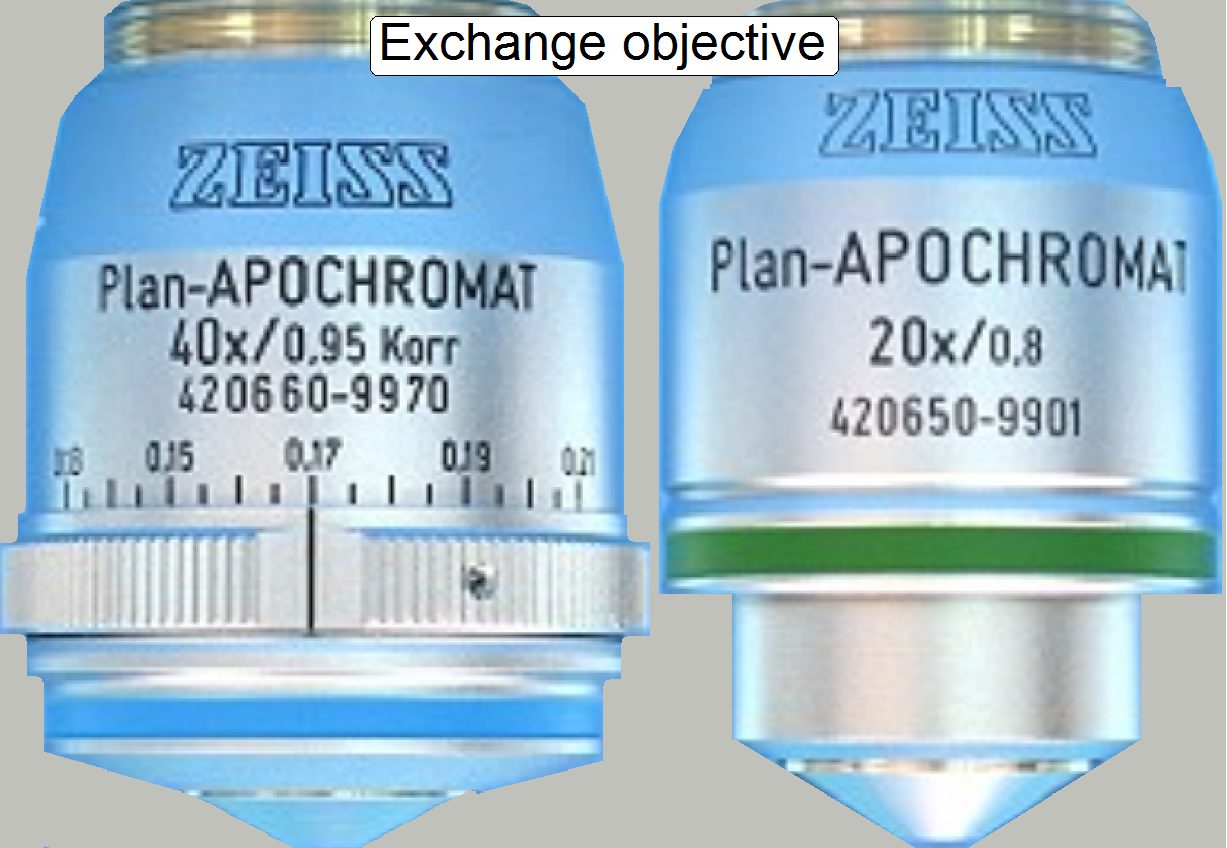 Objective
Objective
·
SCAN
·
MIDI
·
DESK
Objective
changer transport disc
·
P250
·
SCAN
·
·
·
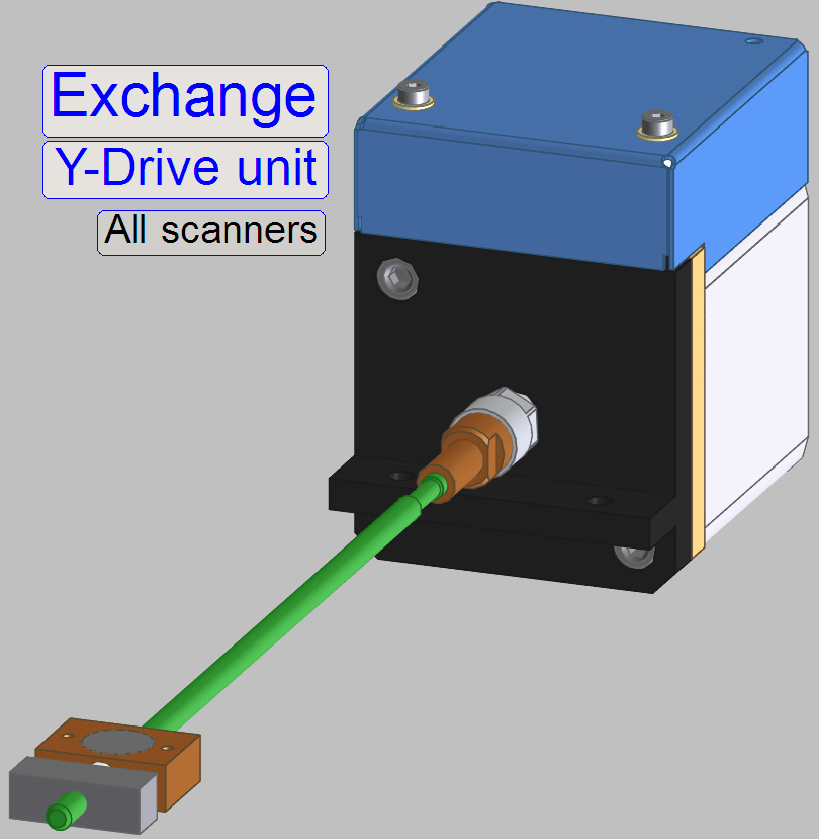 The procedure can be used also to
exchange the X-drive unit.
The procedure can be used also to
exchange the X-drive unit.
·
All Scanners; example P250
·
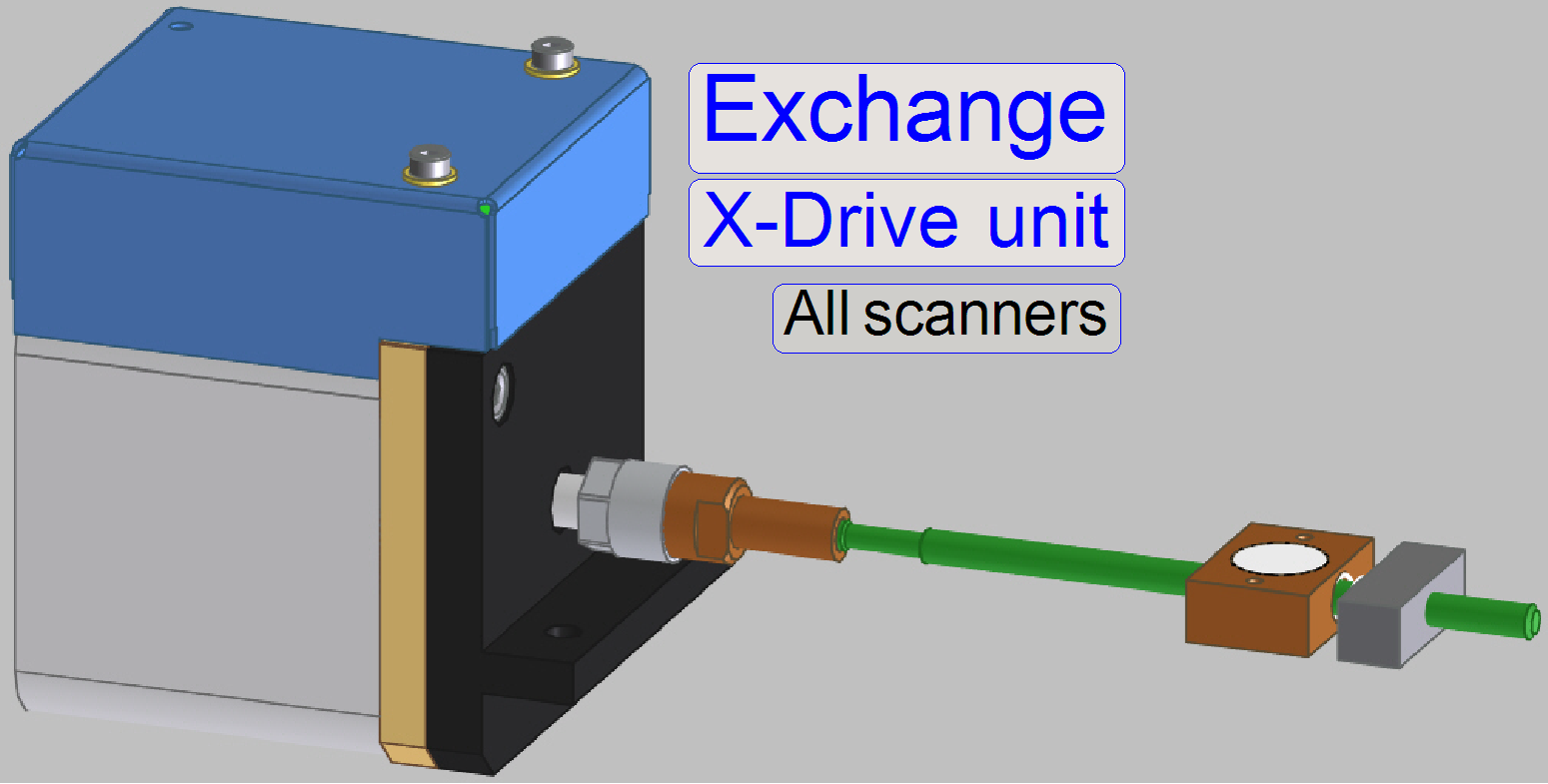 SCAN, MIDI, DESK; example
for
SCAN, MIDI, DESK; example
for
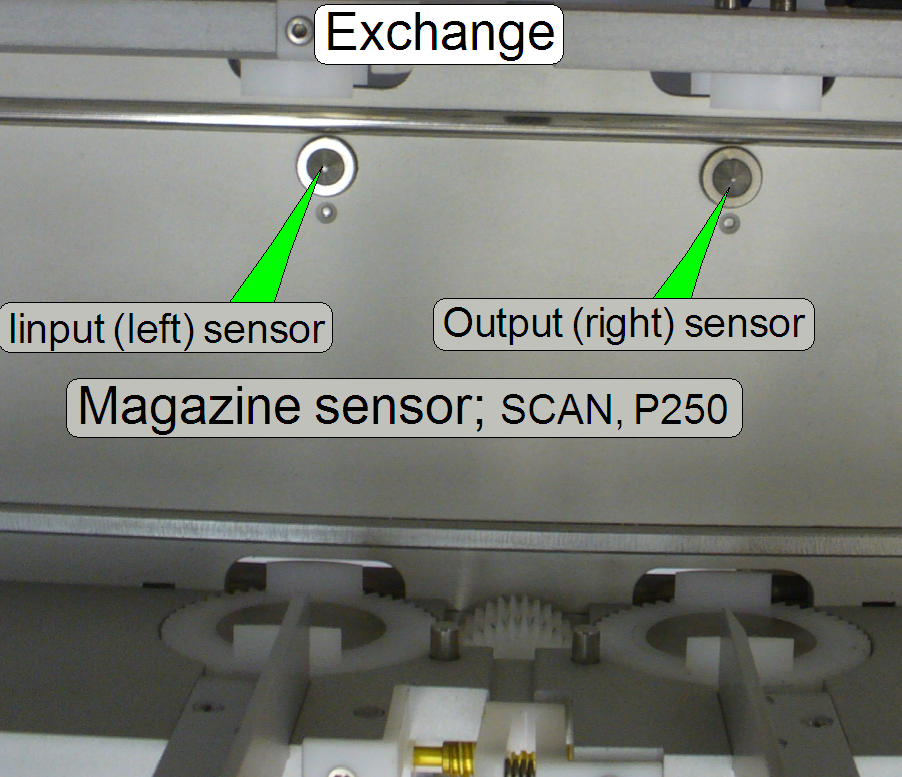 Exchange the
magazine input or output sensor
Exchange the
magazine input or output sensor
·
SCAN, P250
Operating system Windows®
7 x64bit
 Clone the
operating system onto a HDD
Clone the
operating system onto a HDD
Windows® 7 x 64bit
·
All Scanners
·
Setup the operating system onto the computer (example)
·
Any other, traditional setup procedure can be used also!
Important
Please
use only verified and tested localizations
of windows; other localizations are not recommended and not supported!
Matrox Imaging
Library version 9.0_SOLIOS board
Windows® 7 x 64bit
·
All Scanners
Required to handle the
scan camera
·
Interfacing BF or FL camera
·
Barcode analyzing and decoding
Remark
If
2 cameras of a type, named above should be used, two SOLIOS boards are
required!
Matrox
Imaging Library version 9.0_RADIENT eCL
board
(planned)
Windows® 7 x 64bit; SW
version 1.17
·
P250, SCAN,
Required to handle the
scan cameras
·
Interfacing BF and FL camera
·
Barcode analyzing and decoding
Remark
If
2 cameras of a type, named above should be used, only one RADIENT board is required!
Driver
for the preview camera “VRmagic”
·
All Scanners
·
Creates the preview of the slide before scanning
·
Barcode capturing
Driver
for the preview camera “DFK 21F04”
·
SCAN,
·
Creates the preview of the slide before scanning
·
Barcode capturing
Windows® 7 x 64bit
·
All Scanners
·
Control of the scanner’s mechanics optics and illumination
AVT
driver of the camera Marlin or Stingray
Windows® 7 x 64bit
·
SCAN,
·
Capturing of the slide FOV by FOV
Driver
of the camera AxioCam MRm REV.3
·
P250, SCAN,
·
Capturing of the slide FOV by FOV in FL mode
Pannoramic scan
program “SlideScanner.exe”
Windows® 7 x 64bit
·
All Scanners
·
Creates the virtual tissue from the physical slide
Pannoramic viewer
program “MView.exe”
Windows® 7 x 64bit
·
All Scanners
·
Makes the virtual tissue visible on the computer screen
Important
If the viewer will be uninstalled, all the licensed, previously
installed viewer modules must be installed again after the setup procedure of
the viewer is finished!
Driver setup in Windows® xP
Windows® XP x32bit
·
Software version 1.14 or lower
·
SCAN,
·
Control of the scanner’s mechanics optics and illumination
 Setup
preview camera “DFK 21F04”
Setup
preview camera “DFK 21F04”
Windows® XP x32bit
·
Software version 1.14 or lower
·
SCAN,
·
Create the preview before slide scan
·
Barcode capturing
Windows® XP x32bit
·
Software version 1.14 or lower
·
SCAN,
·
Setup MIL8 or MIL9
·
Allows barcode reading and decoding
Windows® XP x32bit
·
Software version 1.14 or lower
·
SCAN,
·
Interfacing the Cameras: “Marlin”
or “Stingray”
·
Capturing of the slide FOV by FOV
Windows® XP x32bit
·
Software version 1.14 or lower
·
SCAN,
·
Allows the use of licensed, protected software modules and
options
Windows® XP x32bit
·
Software version 1.14 or lower
·
SCAN and
·
Capturing of the slide FOV by FOV in FL mode

·
P250
·
All Scanners
Upgrade the brightfield
illumination
·
P250
·
Before using the software version
·
P250
Windows® 7
·
All Scanners
Insert
or remove a slide manually
·
P250, SCAN
·
P250, SCAN
 Create a live view (planned in a following version)
Create a live view (planned in a following version)
·
All Scanners