Install the “VRMagic” preview camera driver
 These instructions describe the procedures to install
the driver for the preview camera “VRMagic” onto a computer with the operating system Windows® 7 x
64bit; used with the P250, SCAN, MIDI or DESK!
These instructions describe the procedures to install
the driver for the preview camera “VRMagic” onto a computer with the operating system Windows® 7 x
64bit; used with the P250, SCAN, MIDI or DESK!
The shown
procedure is based on the install DVD of the software version 1.16; and may be
used to install the driver for:
· Brightfield preview creation,
· Darkfield preview creation and
· Barcode capturing.
Contents
Repair the installed version
Remove the installed version
Install VRmUsbCam
DevKit for Windows X86 3.15b
Requirements
·
 Installed operating system
Windows® 7 x 64bit
Installed operating system
Windows® 7 x 64bit
· The install CD or DVD of the software version to be
installed
See also: Software
and driver installation
· The installation should be done from a HDD, DVD or a
pen drive.
 Start the file
Start the file
<Drive>:\Drivers\Preview camera for Pannoramic 250 FLASH
(VRM)\setup.exe

Select the option to be done
· Repair
the installed version
Upgrades the installed version of “VRmUsbCam
DevKit for Windows X86” to the version X86 3.15b and finishes automatically.
· Remove the installed version
Removes the actual installed version
of “VRmUsbCam DevKit for Windows X86”
Press “Finish”
Install the VRmUsbCam DevKit for Windows X86 3.15b

Press “Next”
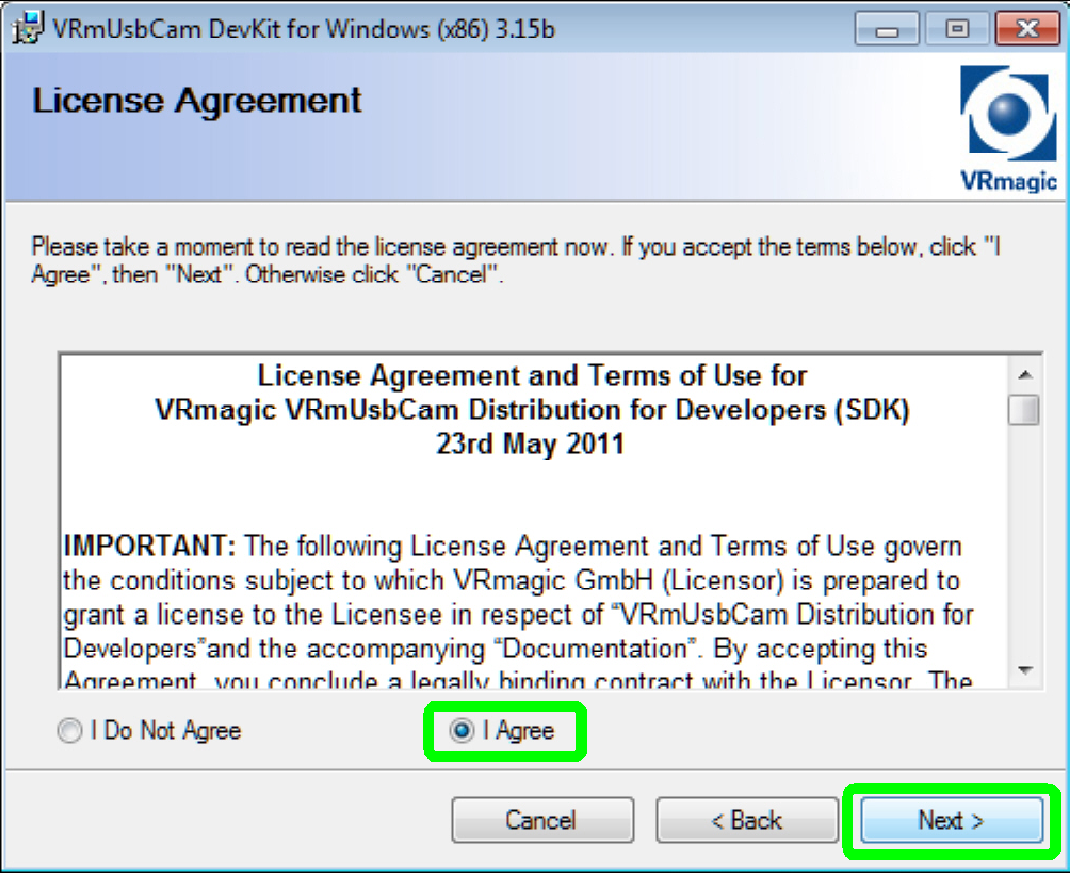
· Read the License Agreement
· Check “I Agree”
Press “Next”

· Check “Everyone”
Press “Next”

Press “Next”

· Installation in progress

· Check “Always …”
Press “Install”
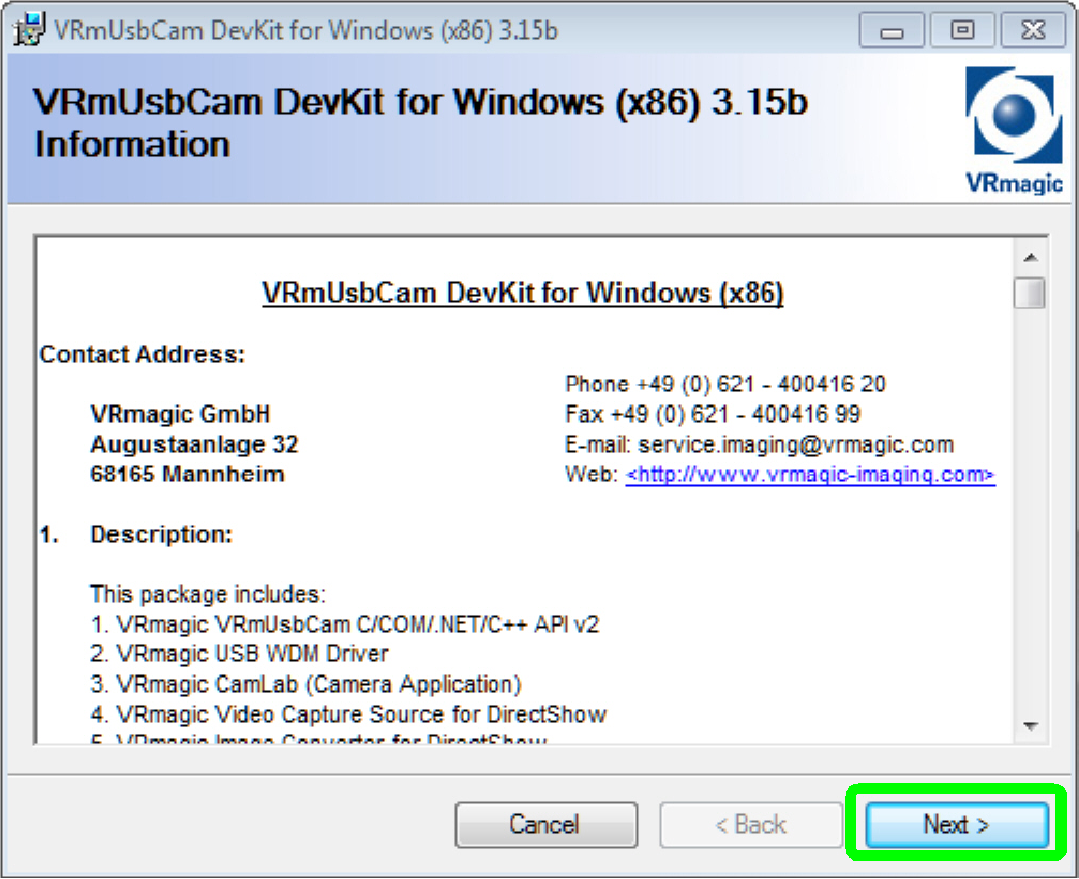
Press “Next”

Press “Close”
· Connect the camera to an USB2.0 port!
· The
camera uses an USB 2.0 port, otherwise, if the transfer rate of 480Mb/s can not
be reached (USB1.1 or lower), the camera window will disappear automatically
after some seconds, without any notice!!
End