Shut
down processes
Task manager (since
SW version 1.15; Windows® 7)
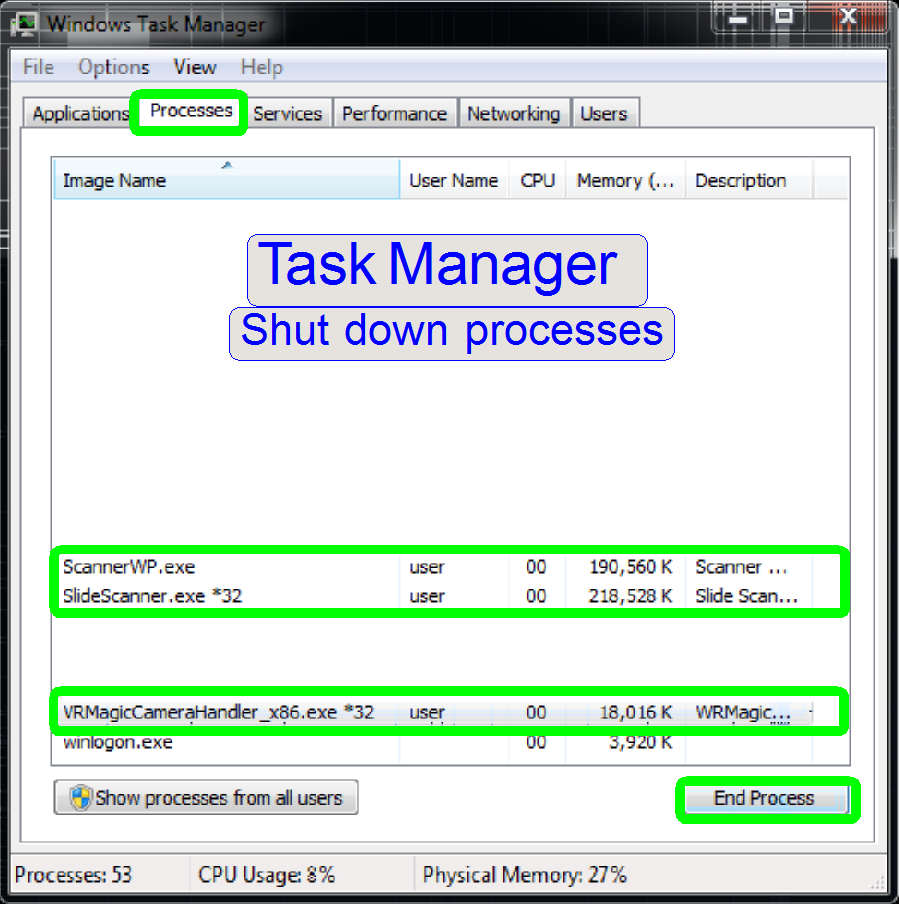 In some
situations, if the scanner was shut down (switched off) during the software is
running, the running software (the service program or the scan program) has to
be shut down with the task manager of Windows® before the appropriate software
can be started again.
In some
situations, if the scanner was shut down (switched off) during the software is
running, the running software (the service program or the scan program) has to
be shut down with the task manager of Windows® before the appropriate software
can be started again.
· Open
the “Task Manager” and the tab “Processes”.
If
the scan program has to be finished
1)
Select the item “SlideScanner.exe” and press “End
Process”
2)
Select the item “ScannerWP.exe” and press “End
Process”
3)
Select the item “VRMagicCameraHandler
… .exe” and press “End Process”
· The sequence of
finishing the programs is not important.
If
the service program has to be finished
1)
Select the item “SlideScannerService.exe” and press
“End Process”.
2)
Select the item “ScannerWP.exe” and press “End
Process”; If BF preview or DF preview calibration in progress
3)
Select the item “VRMagicCameraHandler
… .exe” and press “End Process”; If BF preview or DF preview calibration in
progress
End