Install the USB driver for the Pannoramic scanner
 These instructions describe the procedures to install
the USB FTDI command driver for the Pannoramic Scanner on a computer with the operating system Windows® 7 x
64bit; used with the P250, SCAN, MIDI or DESK!
These instructions describe the procedures to install
the USB FTDI command driver for the Pannoramic Scanner on a computer with the operating system Windows® 7 x
64bit; used with the P250, SCAN, MIDI or DESK!
The shown
procedure is based on the install DVD of the software version 1.16; and is used
to install the driver for:
· Control of the scanner
Contents
Install FTDI command driver
Requirements
·
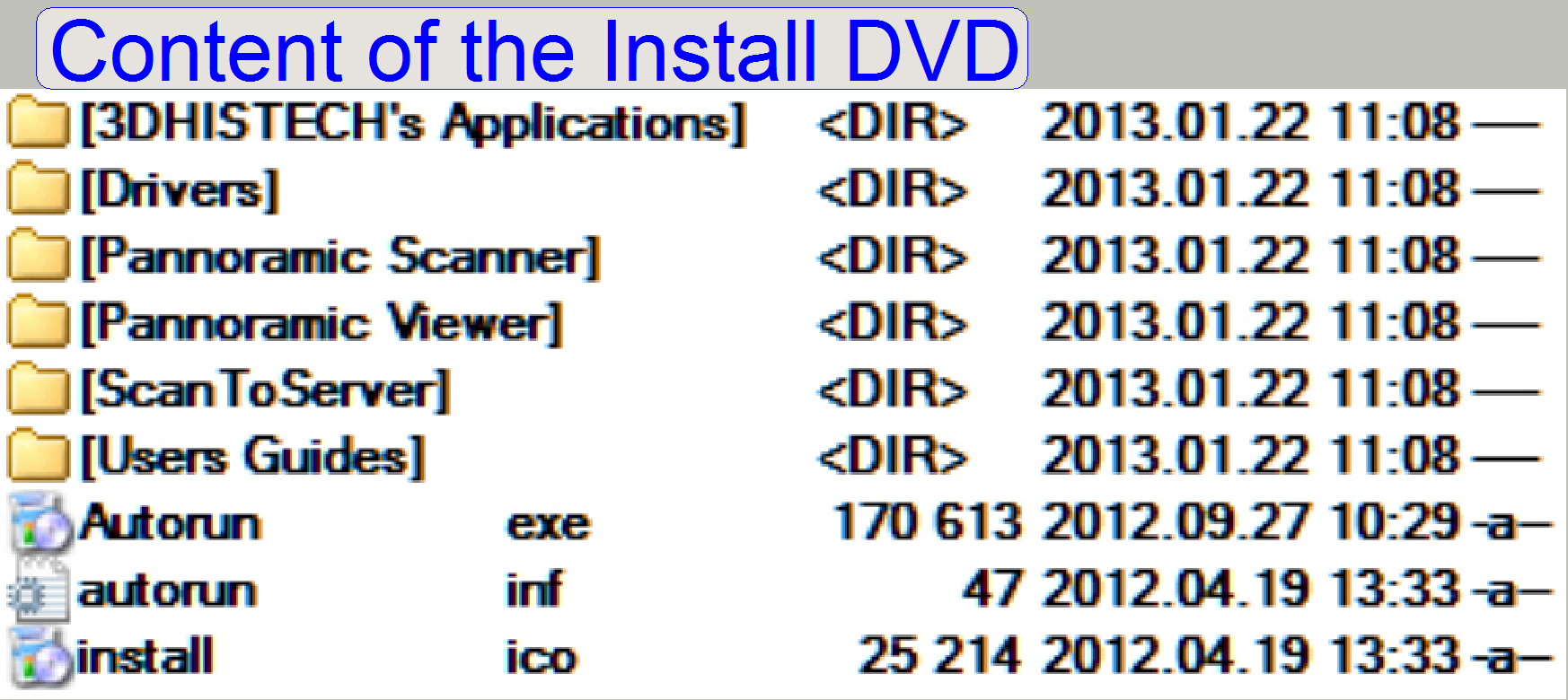 Installed operating system Windows® 7 x 64bit
Installed operating system Windows® 7 x 64bit
· The install CD or DVD of the software version to be
installed
See also: Software and
driver installation
· The installation should be done from a HDD, DVD or a
pen drive.
Start the file
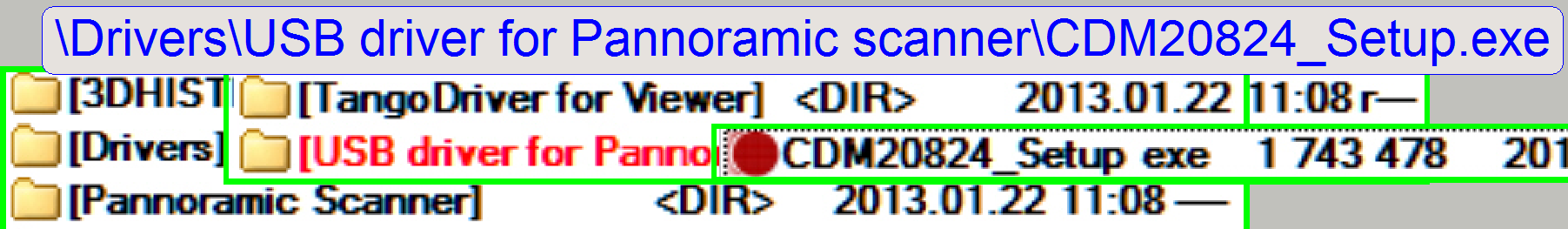 <Drive>:\Drivers\USB driver for Pannoramic
scanners\CDM20824_Setup.exe
<Drive>:\Drivers\USB driver for Pannoramic
scanners\CDM20824_Setup.exe
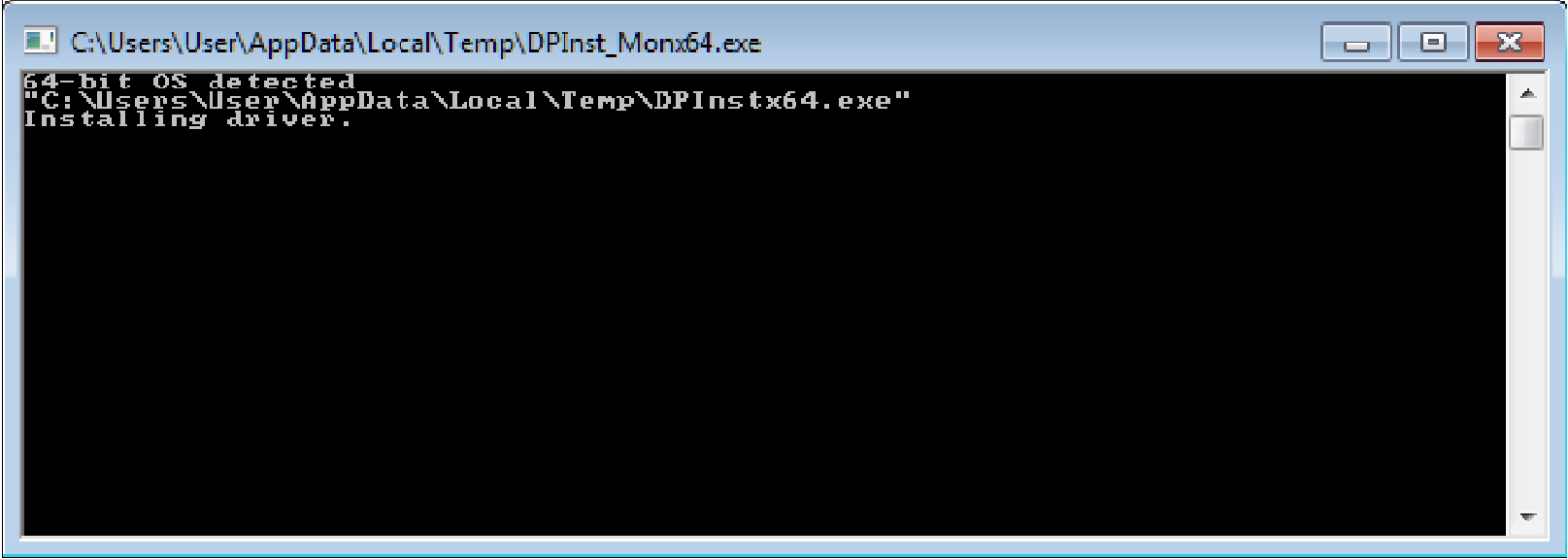
The installation of the driver is done
fully automatically; no interactions are required.
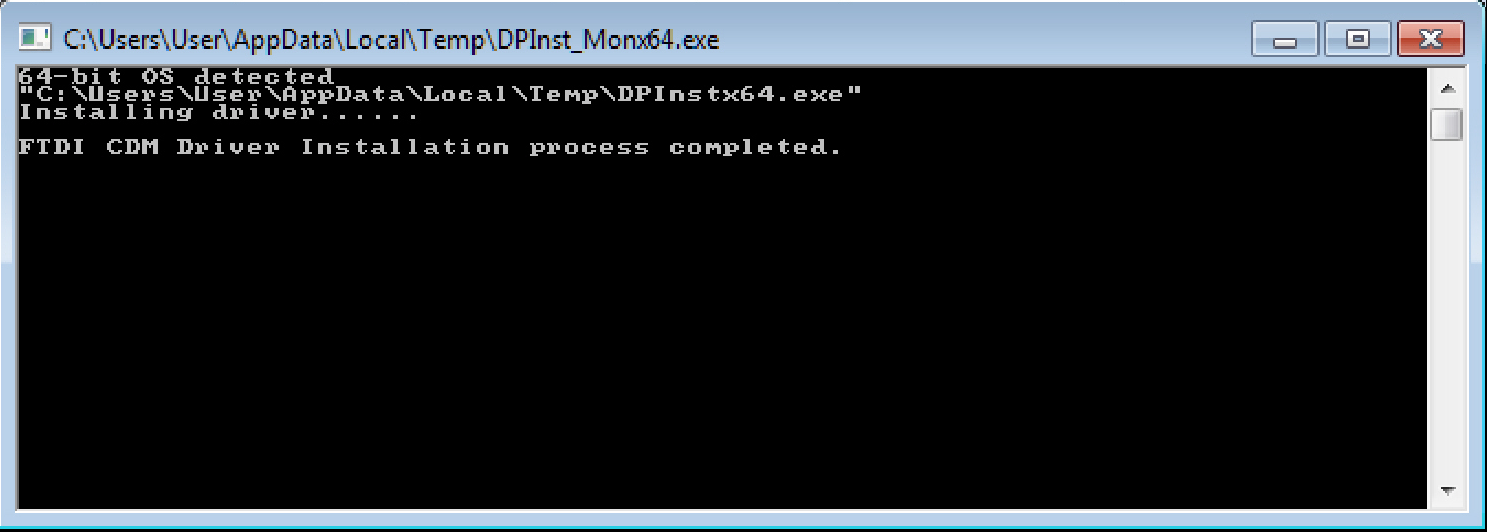
If the dialogue disappears, the
installation of the driver is finished.
End