How to check the preview
camera
Check the functionality
of the preview camera DFK 21F04 in the scanners SCAN,
This
description was made for the Pannoramic MIDI microscope especially but the
detection sequence can be used for the DESK or the SCAN also.
See also “Preview camera FireWire port”, “Cables and connections” and “The FireWire connector box”
Example: Pannoramic
Housing
of the Pannoramic
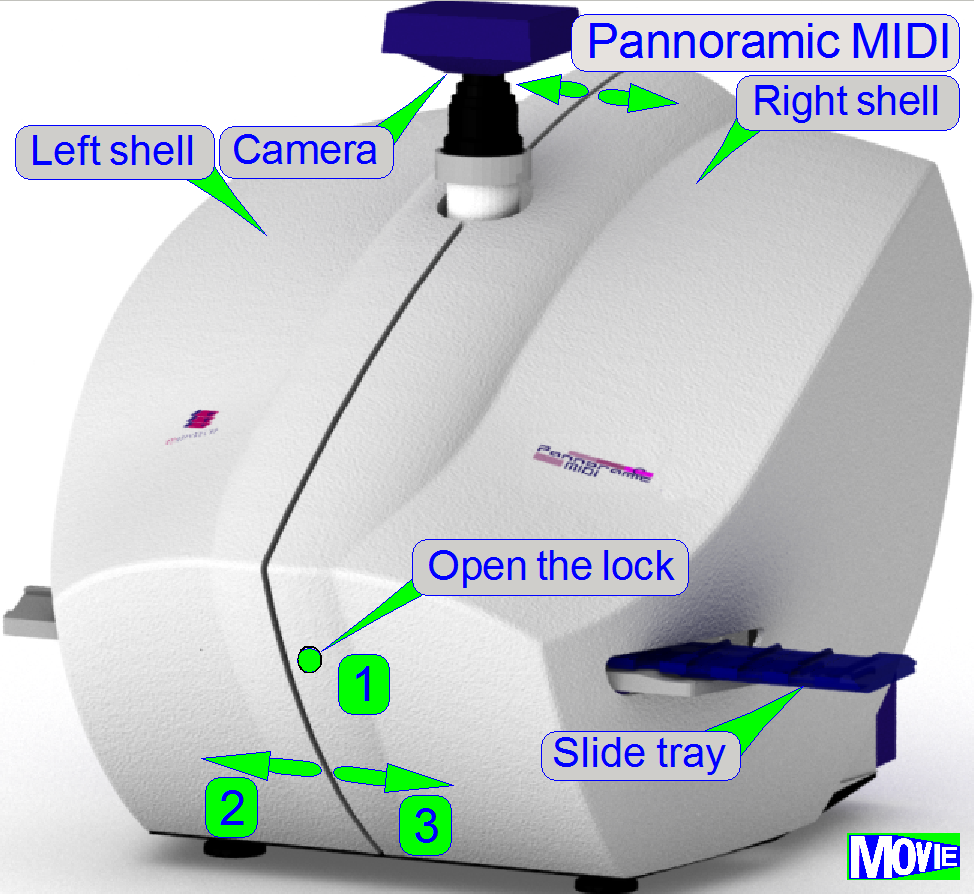 The housing of
the
The housing of
the
1. Press
a 1.5 mm hex key wrench or an equivalent tool into the lock opening (1) until the
lock releases the shells.
2. The
left shell and the right shell respectively can be moved sideward by about 10 cm to open the housing, as shown (2,3).
3. If the
shell is fully pulled sideward, the shell will be removed; there is no further
security.
To mount the shells
If the shells are inserted into the upper and lower housing
tubes from the left side and from the right side respectively, press the shells
to each other until the lock snaps in.
In the device manager, check in the “imaging devices”
the presence of the preview camera DFK 21F04.
If the camera is not present, unplug and plug again the preview camera’s
FireWire cable on both sides and check the correctness of the port on the
computer side.
In the device manager, check in the “imaging devices”
the presence of the preview camera DFK 21F04 again.
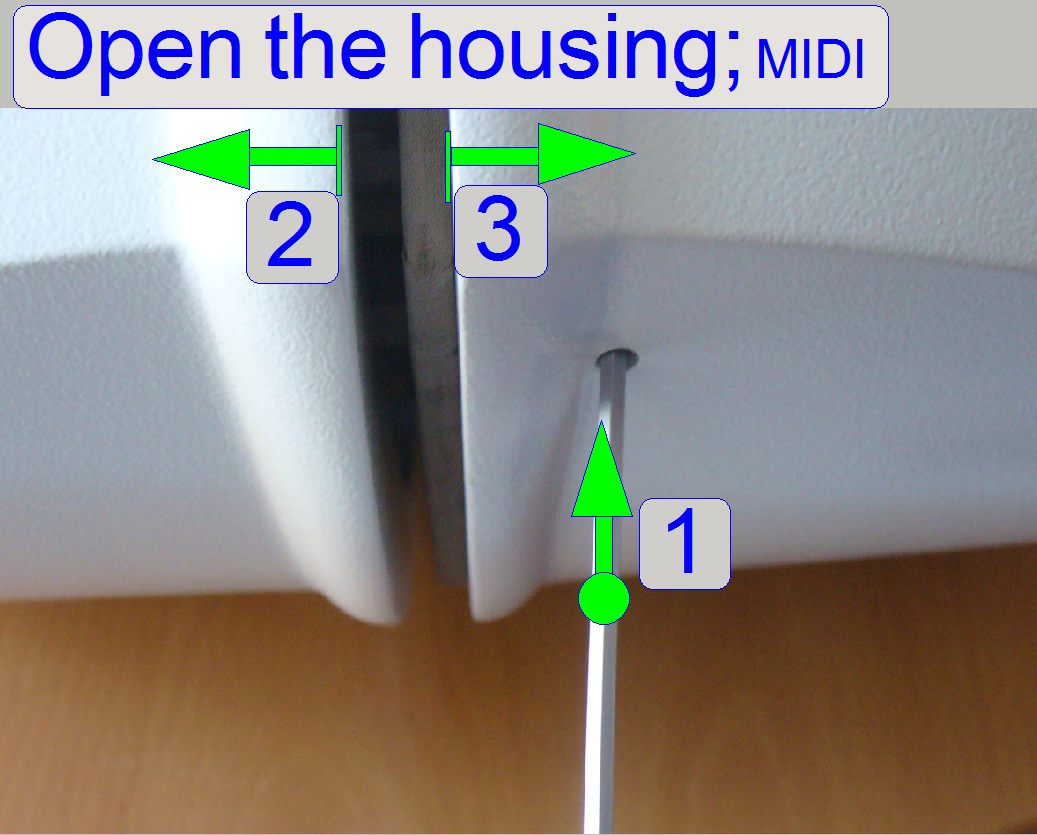 Execute the following steps
if the preview camera can not be found
Execute the following steps
if the preview camera can not be found
First
step
2nd
step
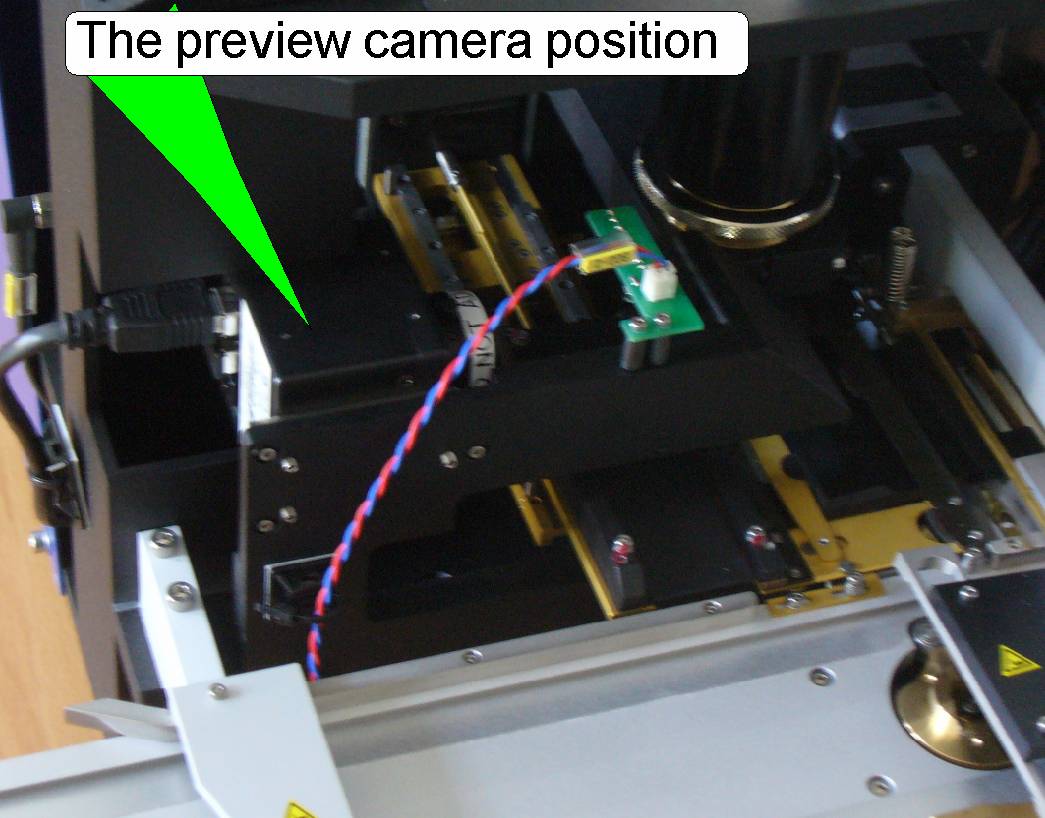 Remove the
left shell
Remove the
left shell
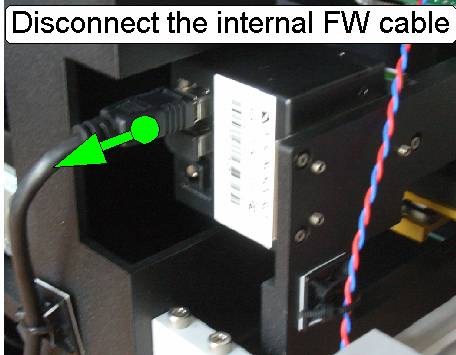 3rd step
3rd step
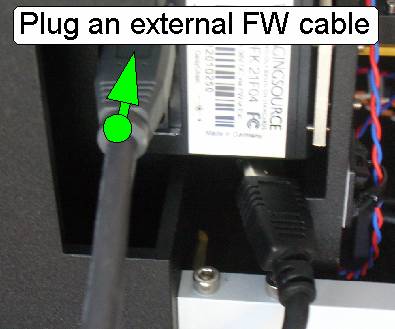 4th step
4th step
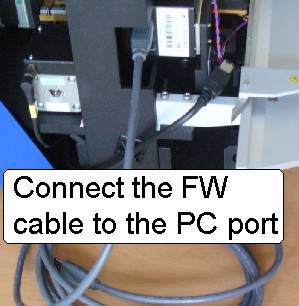 5th step
5th step
In the device manager, check in the
“imaging devices” the presence of the preview camera DFK 21F04.
if the preview camera works now, there are two
possibilities:
- Inner
cable went wrong (need to be replaced)
or
- MIDI
FireWire connector box went wrong (need to be replaced) or the inner FW cable
is not connected correctly.
The following is more probable.
If the preview camera still doesn't work, there are
three possibilities:
- The
outer FW cable is defective (try another cable) or
- The
FW card has any defect (also possible!!;
try another port or / and another FW board) or
- The
preview camera itself is defective.
The third possibility is not too probable, but who
knows...
End