What is new …
For technicians, sales managers and users
This file shows or describes
· The software
handling of new implemented hardware components
· The software
handling and hardware modifications of existing components
· New implemented
software solutions
· Software
modifications
used in the Scanners PCON, P250, PSCAN, PMIDI and PDESK.
· The chapters are
separated by the software version
Contents
… in the software version 1.20
Implemented
user functions
· Live-view navigation & Quick Field of
View selection
·
Profile
wizard card: easy editing of saved scan profiles for batch scanning
·
Manual
adjustment of FL excitation intensity with Lumencor’s SPECTRA lamp
· New preview (fast
FL pre-scan) function for FL sample localization
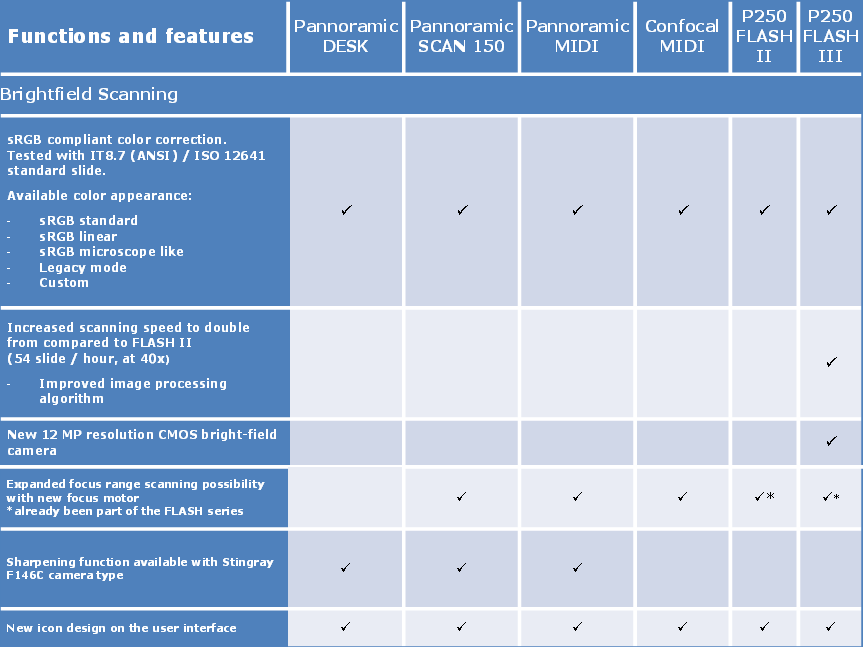
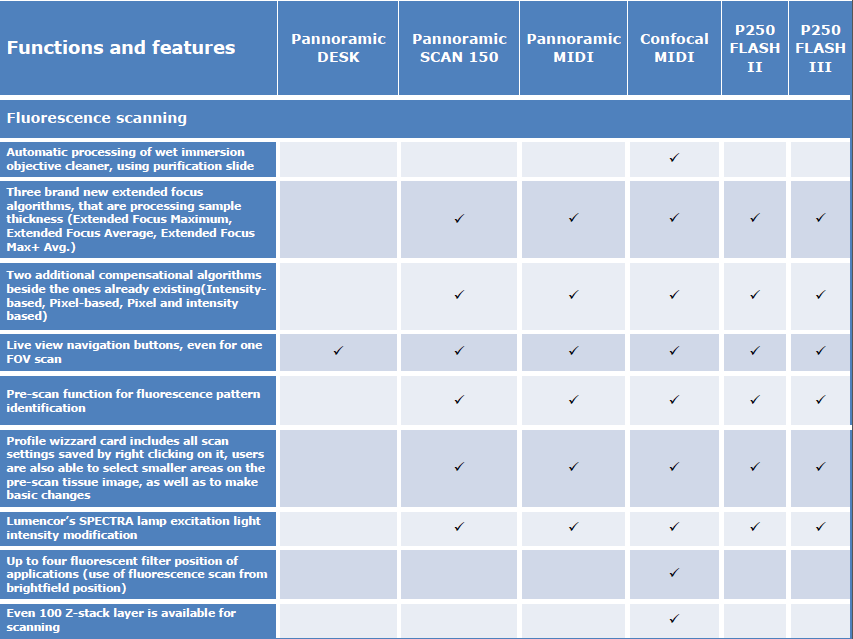
… in the software version 1.19
Release Notes for Pannoramic Confocal Software version 1.19
|
New functions and features (Preliminary) |
Pannoramic
Confocal |
|
3 different scanning modes o Confocal
Fluorescent §
Aurox confocal unit
controlling o Widefield
(normal) Fluorescent §
o Brightfield §
Brand new 3CCD equivalent separated R-G-B
LED background illumination Amazing
image quality with low noise and incredible color accuracy |
|
|
Immersion objective support o High NA
water immersion objective support Motorized and automated pipette handling |
|
|
Z-Stack feature improved
|
|
|
New
FL flatfield correction o
Optimized for confocal imaging |
|
|
New FL flatfield correction o
Optimized
for confocal imaging |
|
|
Motorized objective changer |
|
|
Darkfield preview
|
|
Please, see also: » COMMON » 7.
User guides » PCON » SW version 1.19
… in the software version
1.18
Release
Notes for Scanner Software version 1.18
|
New functions and
features |
P250 FLASH II |
P250 FLASH |
SCAN |
|
DESK |
|
|
Motorized objective
changer handling *) New feature for |
|
|
|
|
|
|
|
New PCO edge
4.2 implemented Features o
Larger
Field Of View (4.2MPixels) •
Higher
stage movement speed possible between the FOVs o
Higher
scan speed Lower exposure time |
|
|
|
|
|
|
|
Traditional
PCO.edge camera may be used further Implemented options
|
|
|
|
|
|
|
|
JPEG XR image
encoding implemented o FL
scan mode only o In
16bit format only o Extreme
higher recording and processing speed possible, in opposite to JPEG2000 |
|
|
|
|
|
|
|
Z-difference calculation 40x objective
also o FL
scan mode only * Only For
scanners, equipped with objective changer |
|
|
|
|
|
|
|
Send e-mail function implemented May be activated or used in case of: o Error, Warning, Scan finished and Last magazine. o Send
e-mail to our support o Send
log-file |
|
|
|
|
|
|
|
Integrated Scan to server install
|
|
|
|
|
|
|
|
Various bug
fixes o The
slide loader will not stumble, if the slide load button is quickly pressed
twice |
|
|
|
|
|
Please, see also: » COMMON » 7.
User guides » Scanner » SW version 1.18 or
User guides
|
Useable
magnifications and resulting resolutions of scan (main) cameras |
|||||||||||
|
Camera |
Pixel array size used ; [Pixels] |
Pixel size [µm] |
Useable Magnification; Resolution [µm] |
||||||||
|
Active |
Valid |
0.63x |
1.0x |
1.6x |
|||||||
|
(H) |
(V) |
(H) |
(V) |
(H or V) |
20x |
40x |
20x |
40x |
20x |
40x |
|
|
Grasshopper3; color* 3) |
2448 |
2048 |
3.45 |
3.45 |
4.87* |
0.39 |
0.19 |
0,24 |
0.12 |
X |
X |
|
1380 |
1030 |
4.65 |
4.65 |
6.58* |
0.52 |
0.26 |
0.33 |
0.16 |
X |
X |
|
|
Marlin* 1) |
1368 |
1024 |
4.65 |
4.65 |
6.58* |
0.52 |
0.26 |
0.33 |
0.16 |
X |
X |
|
4096 |
3072 |
5.5 |
5.5 |
7.78* |
X |
X |
X |
X |
0.24 |
0.12 |
|
|
1624 |
1224 |
4.40 |
4.40 |
4.40 |
0.35 |
0.18 |
0.22 |
0.11 |
X |
X |
|
|
2048 |
2048 |
5.5 |
5.5 |
7.78* |
X |
X |
0.39 |
0.19 |
0.24 |
0.12 |
|
|
1360 |
1024 |
4.65 |
4.65 |
4.65 |
0.37 |
0.18 |
0.23 |
0.12 |
X |
X |
|
|
Sony DFW-X710*
1) |
1024 |
768 |
4.65 |
4.65 |
6.58* |
0.52 |
0.26 |
0.33 |
0.16 |
X |
X |
|
Monochrome scan cameras (FL or RGB illuminated) |
|||||||||||
|
2448 |
2048 |
3.45 |
3.45 |
3.45 |
0.27 |
0.14 |
0,17 |
0.08 |
X |
X |
|
|
1388 |
1040 |
6.45 |
6.45 |
6.45 |
X |
X |
0.32 |
0.16 |
X |
X |
|
|
2048 |
2048 |
6.5 |
6.5 |
6.5 |
X |
X |
0.32 |
0.16 |
X |
X |
|
|
PCO-edge 5.5_@
2.5Mp |
1600 |
1600 |
6.5 |
6.5 |
6.5 |
X |
X |
0.32 |
0.16 |
X |
X |
|
PCO-edge 5.5_@
4.0Mp |
1920 |
1920 |
6.5 |
6.5 |
6.5 |
X |
X |
0.32 |
0.16 |
X |
X |
|
PCO-edge 5.5_PCON |
2560 |
2160 |
6.5 |
6.5 |
6.5 |
X |
X |
0.32 |
0.16 |
X |
X |
X)
Not defined, can not be used
* Calculations for
these cameras are done by using the factor sqrt(2)
Resolution [µm] = (Active camera pixel size * sqrt(2) ) /
(objective magnification * camera adapter magnification); used if single chip
camera with Bayer method
· sqrt(2)= required,
because debayering (creation of color information in single chip cameras with Bayer method); and generation
of JPEG file
If real color camera or monochrome (FL)
camera:
Resolution [µm] = (Active camera pixel size) / (objective
magnification * camera adapter magnification)
1) No longer delivered
2) Useable since SW
version 1.20 only!
3) Useable since SW
version 1.21 only!
… in the software
version 1.17
Release Notes for Scanner Software version 1.17
|
New functions and
features |
P250 FLASH II |
P250 FLASH |
SCAN |
|
DESK |
|
New
brightfield focusing for better image quality o
New algorithm for •
Sample detection on the preview image and
on the focused field-of-views •
More accurate focus point layout •
Focusing during scanning for specimen
with uneven surface o The
minimum value of focus distance has changed from 1 to 3 field-of-views, as it
has not improved image quality but made the scanning speed significantly
slower |
|
|
|
|
|
|
Improved
barcode reading o
Small 2D bar codes are recognized more
reliably |
|
|
|
|
|
|
New
CIS VCC-FC60FR19CL camera is implemented o
Scanning speed is improved due to the
larger camera chip size for SCAN, * The camera runs at 130 frames per second in
the P250 FLASH II systems to achieve high speed scanning |
|
|
|
|
|
Release Notes cont’d
|
New
functions and features |
P250 FLASH II |
P250 FLASH |
SCAN |
|
DESK |
|
Stop and Go option for scanning o Unwanted
vibrations may occur if there is debris on the bottom of the slide. Those
slides can be scanned in higher quality if this option is active |
|
|
|
|
|
|
Magazine unload not automatic after
scanning o This
is helpful for scanning the same slides several times with different settings |
|
|
|
|
|
|
Electronics firmware updated for
faster scanning |
|
|
|
|
|
|
Brightfield Flash scanning mode is
available with the 40x objective with the 1.0x camera adapter only!
(0.2μm/pixel resolution) |
|
|
|
|
|
|
Faster slide movement for
non-imaging movements o This
makes the overall scanning process faster |
|
|
|
|
|
Please, see also: » COMMON » 7.
User guides » Scanner » SW version 1.17
Possible scan modes with different cameras and
magnifications in the software version 1.17 beta
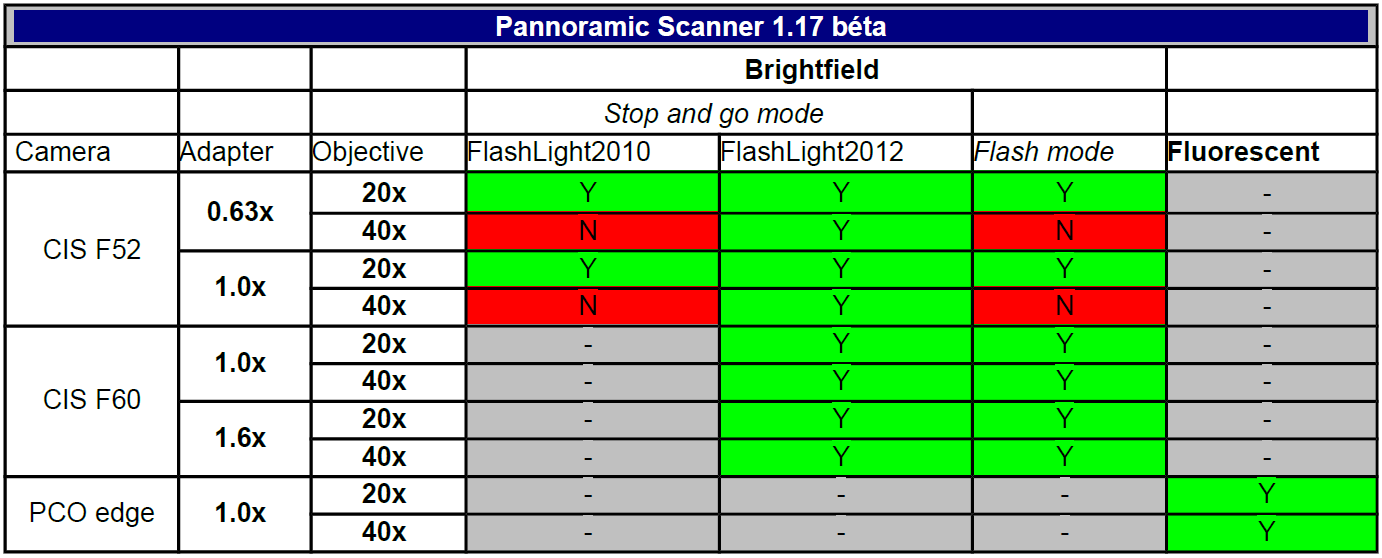
Possible scan modes with different cameras and magnifications
in the software version 1.17
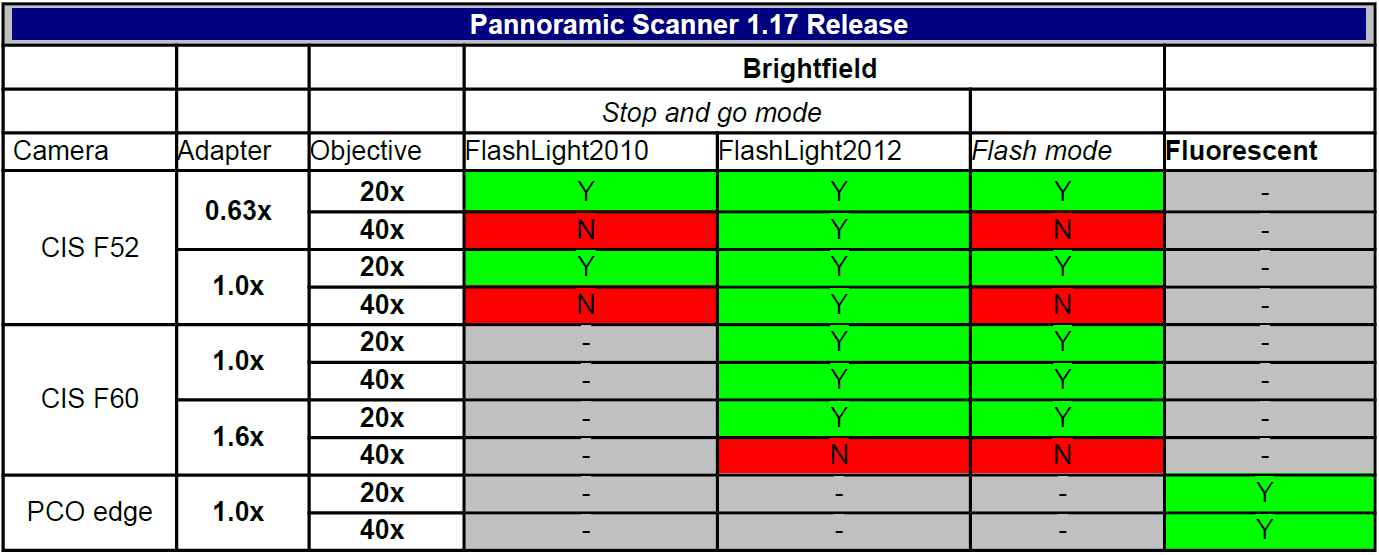
…
in the software version 1.16
Release Notes for Scanner Software version 1.16
|
New functions and features |
P250 FLASH |
SCAN |
|
DESK |
|
Fluorescence compensation o
FL compensation based on statistical
principals o
Homogeneous image result |
|
|
|
|
|
Continuous scanning o
Keep loading magazines, non-stop scanning |
|
|
|
|
|
Colored preview image o
Only with VRm preview camera |
|
|
|
|
|
User
interface realized for Lumencor SPECTRA |
|
|
|
|
|
Quad-band
filter user interface |
|
|
|
|
|
Faster FL scanning o
More efficient image processing o
Higher frame scan speed (FPS) |
|
|
|
|
|
Stop and go scanning with 40x objective o
In brightfield (BF) mode Only |
|
|
|
|
|
PCO edge camera integration o
For all previously released scanners |
|
|
|
|
|
Migration of the Lumencor SPECTRA o For
all previously released scanners |
|
|
|
|
|
Migration of the preview camera VRmagic o
For all previously released scanners |
|
|
|
|
|
Various bug fixes |
|
|
|
|
Please, see also: » COMMON » 7.
User guides » Scanner » SW version 1.16
Possible scan modes with different cameras and
magnifications in the software version 1.16
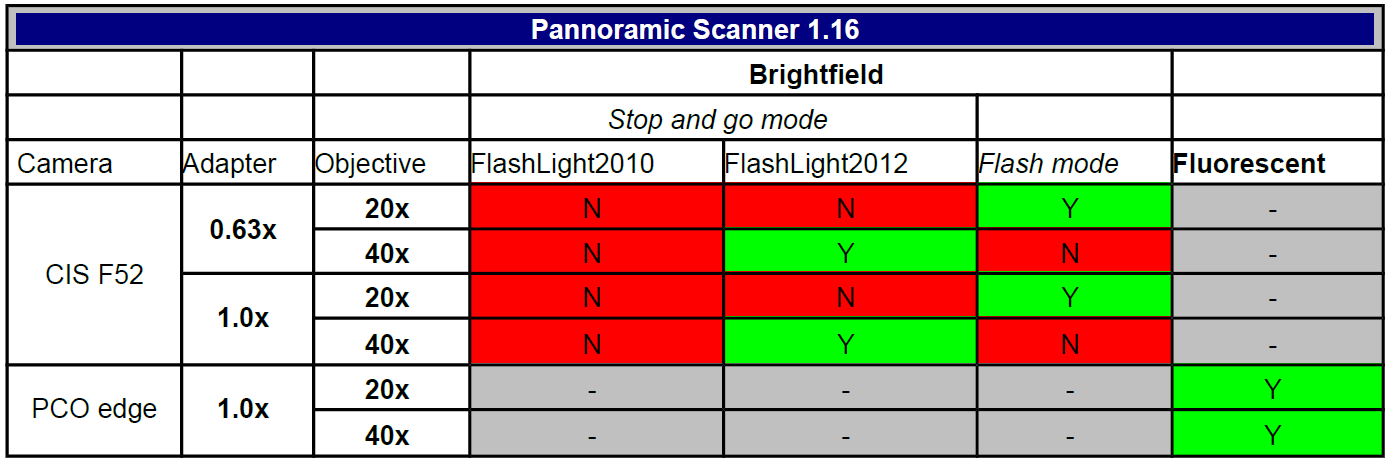
· If the
illumination type is “FlashLight2010’, “Stop and Go” scan mode is impossible!
Installing
the software version 1.16 onto previously delivered systems
Before upgrading the scan software from the version 1.15 to the version
1.16 the following steps have to be done:
· Copy the files
“MicroscopeConfiguration.ini” and “MicroscopeSettings.ini” to a save place
also.
· If P250: Make
the hardware changes in the P250 as described in the chapter “Upgrade to the
software version 1.16”
· See “Compressed content of the
EEPROM”
· Remove the version
1.15
· Install the
version 1.16
· Start
SlideScanner.exe
· Ready for use
Remark:
If an upgrade from the version 1.14 or lower should be done, the
operating system has to be upgraded first to the version Windows® 7 x64; see
also “the software version
1.15” and “Software
and driver installation”.
New
solutions in the software version 1.16
·
Brightfield
scan with the 40x objective
(P250)
·
Fl
compensation (P250,
SCAN,
·
FL
sharpening (P250,
SCAN,
·
Continuous
Scan (P250,
SCAN)
·
Compressed
content in the EEPROM (P250,
SCAN,
·
Increased
speed of the camera “PCO.edge” (P250,
SCAN,
·
Select the type of the
BF scan camera during preview calibration (SCAN,
·
New
parameters to define the slide stud area (
Brightfield scan with the 40x
objective
(P250)
The brightfield scan procedure can be executed now with the 40x
objective also; the 40x objective gets “more light” and so the brightness of
the virtual tissue, scanned with the 40x objective will increase.
Previously delivered systems; upgrade from the version 1.15 or lower:
· Make the hardware
changes in the P250 as described in the chapter “Upgrade to the
software version 1.16”
Remark
If the Upgrade to the software version 1.16 is not executed, the
software version 1.16 can be started and used, but a brightfield scan procedure
with the 40x objective will be done in a very poor quality.
Requirements:
· The diffuser foil
and the yellow filter foil of the collimator
lens holder have to be exchanged into a version that absorbs less light.
· Upgrade kit of
40xBF scan for P250; order number:
UP-250-BF40x-0100
· Diverse bolt
drivers and pliers; see also: “Upgrade the
brightfield illumination”
Since the software version 1.16, the
compensation of the fluorescent scanned image is improved by the help of a virtual
“compensation slide” (Flat field correction); so the intensity differences on
the fluorescent FOV on the boarder to the neighbor FOV will be less then 3%.
· The specification is fulfilled for single band filters as well as for
e.g. Quad band filter blocks likely; differences between using of the 2 filter
types should not be expired.
· The average intensity of the slide will not be affected.
· Quantitative measurements, done on the scanned tissue, are not affected.
This option increases the sharpness
of the scanned FL FOV during the scan process; the image contrast is increased
and so the noise of the image may increase unfortunately also.
· If quantitative measurements should be done on the virtual slide, please
deactivate this option before scanning, because the result of the measurement
is affected (minimal measurement deviations can be detected if this option is
active).
Continuous Scan (P250)
The scanner loads magazines from the input stack continuously into the
magazine feeder channel, until the presence of a magazine is detected in the
input stack or the state “Output stack full” is reached.
Remark
In this mode, you can only use one profile for all slides.
· The user can fill
the input stack with magazines meanwhile the scan process is in progress.
· The user has also
to remove the magazines from the output stack continuously, otherwise, if the
state “Output stack full” is detected, the process will be interrupted /
stopped.
· The procedure
“Continuous scan” is finished by pressing the button “STOP” and the scan
procedure of all slides in the actual magazine is finished; or the input stack
is empty.
Continuous
Scan (PSCAN)
The software loads magazines from the input stack
continuously, until the presence of a magazine is detected in the magazine
feeder channel.
· The
user can fill the input stack with magazines during the scan process is in
progress.
· The
user has also to remove the magazines from the output stack also continuously;
otherwise, magazine jamming may occur in the output stack.
· The
continuous scan procedure is finished by pressing the button “STOP” and the scan
procedure of all slides in the actual magazine is finished; or if the magazine channel is empty after a magazine load /
unload procedure.
Compressed content of the EEPROM (P250, SCAN,
The compression of the EEPROM content is required because there are
newly implemented parameters and the capacity of the EEPROM is limited to be
2kB.
· By compressing the
content, memory space is won.
In systems, delivered with the version 1.16 the modified handling of the
EEPROM content will not be noticed by the user; the files
“MicroscopeConfiguration.ini” and “MicroscopeSettings.ini” staying on the HDD
in uncompressed form.
· If the EEPROM
content is written, the files “MicroscopeConfiguration.ini” and
“MicroscopeSettings.ini” will be compressed before these are stored in the
EEPROM.
· If the EEPROM is
read, the content will be uncompressed before it is stored as file
“MicroscopeConfiguration.ini” and “MicroscopeSettings.ini” on the HDD.
If an upgrade is made (from the version 1.15 to the version 1.16) the
content in the EEPROM is uncompressed but the version 1.16 expects a compressed
content; therefore:
Before you are installing the software version 1.16
· Make sure; the
content of the files “MicroscopeConfiguration.ini” and “MicroscopeSettings.ini”
is the most recent content on the HDD.
· Save these files
to a save place
Install the software version 1.16
· Start the program
“SlideScanner.exe” first time.
· The compression of
the EEPROM content will be done automatically.
See also: “EEPROM”
Increased speed of the camera “PCO.edge”
The limit of the frame rate was increased, so the scan speed may
increase as nearely twice in relation to the previous software version.
Select the type of the BF scan
camera during preview calibration (SCAN,
The preview calibration program asks the type of the installed scan
camera during start up.
· This is more
important for the scanners SCAN,
· In the P250 only
the CIS-camera will be offered and can be selected this time.
New parameters to define the “Slide stud area” (
Because in the DESK and the MIDI slide studs are used
to hold the slides, and these slide studs has not to be touched by the
objective or the focus pin during the scan process and stage movements,
parameters are implemented to cut out the “Slide stud area” from the scan area. See also: MIDI
and DESK
… in the software version
1.15
Release Notes for Scanner Software version
1.15
|
New functions and features |
P250 FLASH |
SCAN |
|
DESK |
|
Motorized objective changer o Only
in FL (fluorescence) mode |
|
|
|
|
|
Motorized camera changer |
|
|
|
|
|
1.2mm slide compatibility o Doubled
focus range in BF (brightfield) and FL
(fluorescence) mode |
|
|
|
|
|
New filter wheel belt drive o 3x
faster, safer and accurate run |
|
|
|
|
|
Darkfield preview o Preview
image for FL (fluorescence) samples |
|
|
|
|
|
Magazine sensor integration o Detecting
Magazines on the input and output rails |
|
|
|
|
|
VRm preview camera integration o Higher
preview image resolution, more accurate barcode reading |
|
|
|
|
|
PCO edge monochrome camera
integration o
16bit depth scanning option. Only in FL
(fluorescence) mode |
|
|
|
|
|
|
|
|
|
|
|
Quad-band filter support |
|
|
|
|
Release Notes cont’d
|
New functions and features |
P250 FLASH |
SCAN |
|
DESK |
|
Support for 64bit windows 7
system o
All Systems have to be 64-bit, since this
version |
|
|
|
|
|
CIS F52 3CCD camera integration o Higher
scan speed possible (frame per second) |
|
|
|
|
|
Z-Stack function o
Record several focus layers o
Licensed feature (license required) |
|
|
|
|
|
Sharpening o Better
image quality o Only
in BF (brightfield) mode |
|
|
|
|
|
New focus algorithm for BF
(brightfield) scanning o Pre-focusing,
interpolated focus o Smooth
and faster scanning |
|
|
|
|
|
Improved FL (fluorescence)
sample focusing |
|
|
|
|
|
Twice faster preview image
generation |
|
|
|
|
|
Various bug fixes |
|
|
|
|
Please, see also: » COMMON » 7.
User guides » Scanner » SW version 1.15
· Adaptation of the
software to the operating
system Windows® 7; 64 bit
· Support of the camera PCO.edge
· Support of the fluorescent light
source “Lumencor”
·
Support
of “Multi band filters” (Quad Band Filters)
·
The
use of the preview camera “VRMagic” (SCAN,
· Improved magazine
and slide handling procedure (SCAN 150)
Adaptation of the software to the operating system Windows® 7; 64 bit
Because the software is now based on the operating system Windows® 7; 64
bit the used computer has to run with this operating system.
· If you like to
upgrade the scan software from the version 1.14 to the version 1.15 or higher,
the operating system has to be upgraded first; see also “Software
and driver installation”.
By the use of a new focusing strategy, the interpolated focusing, the
scan speed is increased by 30%
· The sample is
focused on different points.
· By interpolating
the sampled focus positions in relation to the number of FOV’s between two
focused FOV’s the real focus step number of the Field Of View in question can
be found.
Scanning of “Z-stacks” (License
required)
With the Z-stack method separate layers are created and stored, and can
be opened with the Pannoramic Viewer. The Z-stack slide contains the extended focus
layer.
(3CCD’s)
See also: “The camera CIS- VCC-F52U25CL”
Support of the camera PCO.edge
See also: “The camera PCO.edge”
Fluorescent light source “Lumencor”
Support of the fluorescent light source “Lumencor”
· The use of the
Lumencor spectra light engine allows the use of multi band filters because the
excitation of the tissue is done by power LEDs.
· By switching on /
off the appropriate power LED, the excitation is generated directly in the
desired wavelength and this passes the quad band filter (or any kind of multi
band filter).
· Furthermore,
bleaching of the sample is reduced to a minimum, because the sample is
illuminated only during the exposure of the field of view.
See also: “Lumencor SPECTRA
light engine”
Support of “Multi band filters”
· E.g. the Quad Band
Filter allows the excitation of the tissue by 4 different wavelengths (because
the power LED generates the excitation wavelength directly) and so the filter
wheel does not need to move, so the movement of the filter wheel will be
reduced to a minimum and the speed of the FL sample scan process is rising up.
See also: “Setup filters”
The use of the preview camera
“VRMagic” (SCAN,
Because the scanners SCAN,
This camera has a better resolution in opposite to the camera DFK 21F04
and so:
· The quality of the
preview will be increased and
· The safe detection
of the barcode is improved.
See also: “Preview camera VRmagic”
Improved magazine and slide handling
procedure (SCAN 150)
See: “Configure the
magazine unit” and “Magnet
disc”
… in the software version
1.14
Release Notes for Scanner Software version
1.14
|
New functions and features |
SCAN |
|
DESK |
|
Supporting JPEG 2000 image
compression o Only
in FL (fluorescence) mode |
|
|
|
|
16-bit image bit depth format o Supported
only with Axiocam MRm 12bit o Only
in FL (fluorescence) mode |
|
|
|
|
Auto threshold for image preview o Automatic
sample detection o Faster
and more user friendly workflow |
|
|
|
|
Auto cover slip cut o Faster
and more accurate scanning because focusing is only needed on the sample’s
range o Smaller
slide size |
|
|
|
|
Z difference offset setting o Different
default Z position for fluorescent filters o Only
in FL (fluorescence) mode |
|
|
|
|
TMA grid tool o New
function for scanning TMA samples: generate a grid structure, which is measurable,
rotate-able and user can drag and drop it on the sample |
|
|
|
|
Scan to server o Direct
scanning option to server application |
|
|
|
|
Various bug fixes |
|
|
|
Please, see also: » COMMON » 7.
User guides » Scanner » SW version 1.14
End
