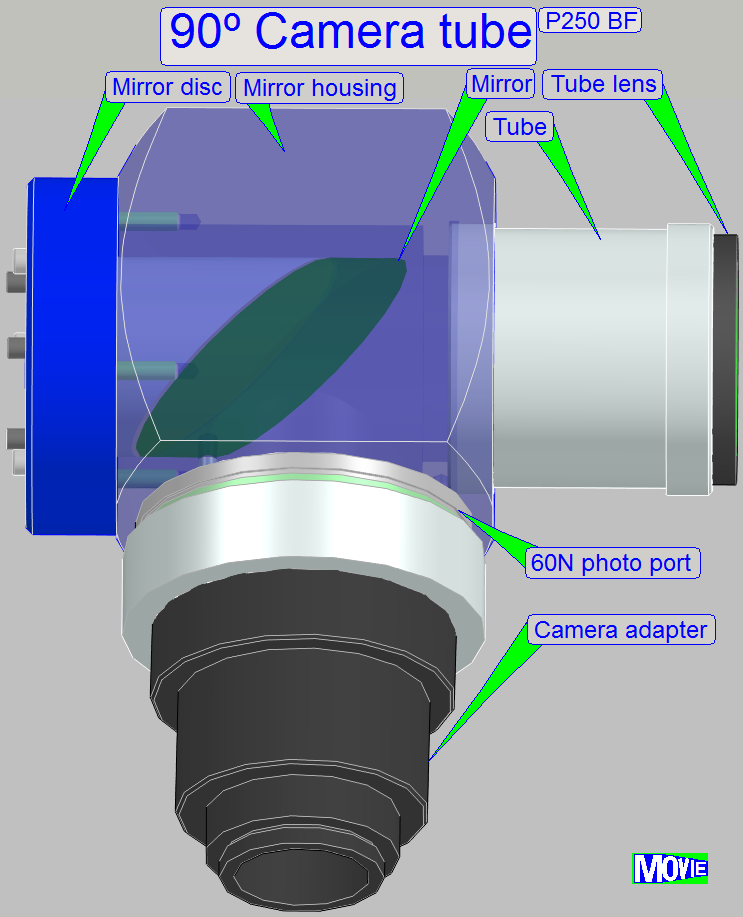Differences; P250FL and P250BF
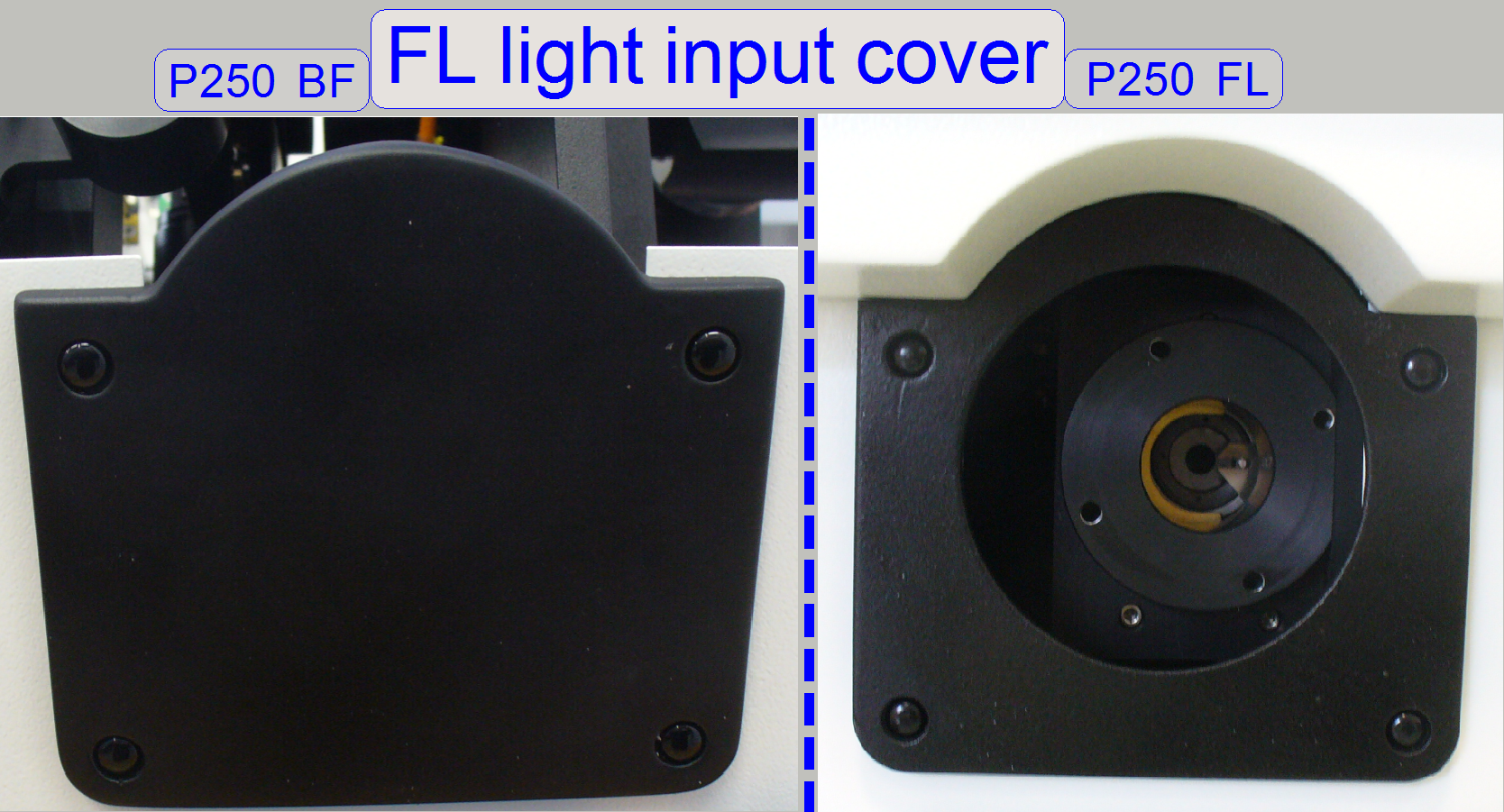 The
scanner Pannoramic 250 is delivered in two versions,
named as P250 BF (only) and P250 or P250 full version or P250 FL.
The
scanner Pannoramic 250 is delivered in two versions,
named as P250 BF (only) and P250 or P250 full version or P250 FL.
The difference is
mainly made by the existence of the fluorescent reflector turret unit (FL); the
P250BF is delivered without the fluorescent reflector turret unit, so it is
able to scan tissues only in the brightfield scan
mode (BF only).
The following description
contains the components, instructions and upgrades as well as the settings for
the appropriate *ini-files of the scanner types
P250BF and the P250FL.
Contents
MicroscopeConfiguration.ini
for BF only
MicroscopeSettings.ini
for BF only
MicroscopeConfiguration.ini
for P250 FL
MicroscopeSettings.ini
for P250 FL
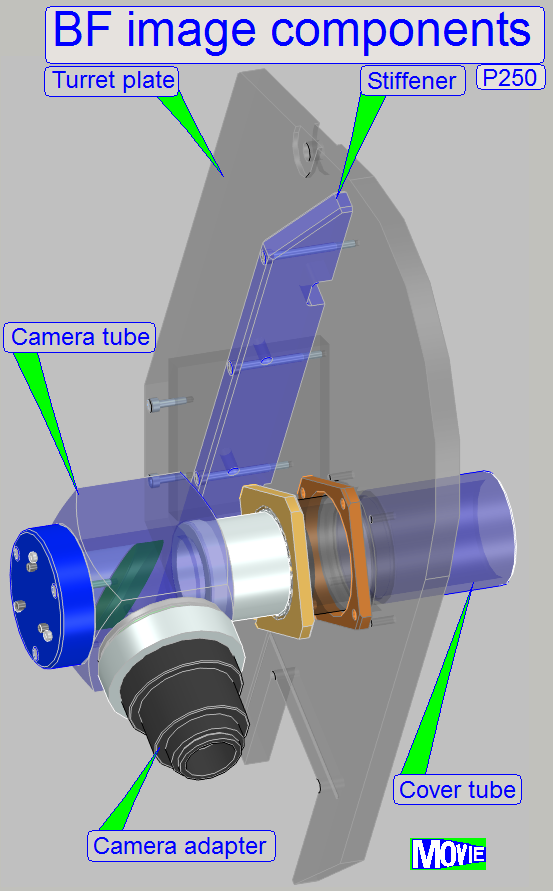 The turret plate replaces the fluorescent reflector
turret unit; it contains the mounting of the BF image path; the camera tube
mounting and the image path cover tube.
The turret plate replaces the fluorescent reflector
turret unit; it contains the mounting of the BF image path; the camera tube
mounting and the image path cover tube.
Components are:
- Turret plate
- Stiffener
- Tube mounting with clamp
- Tube fixing
- Image path cover tube
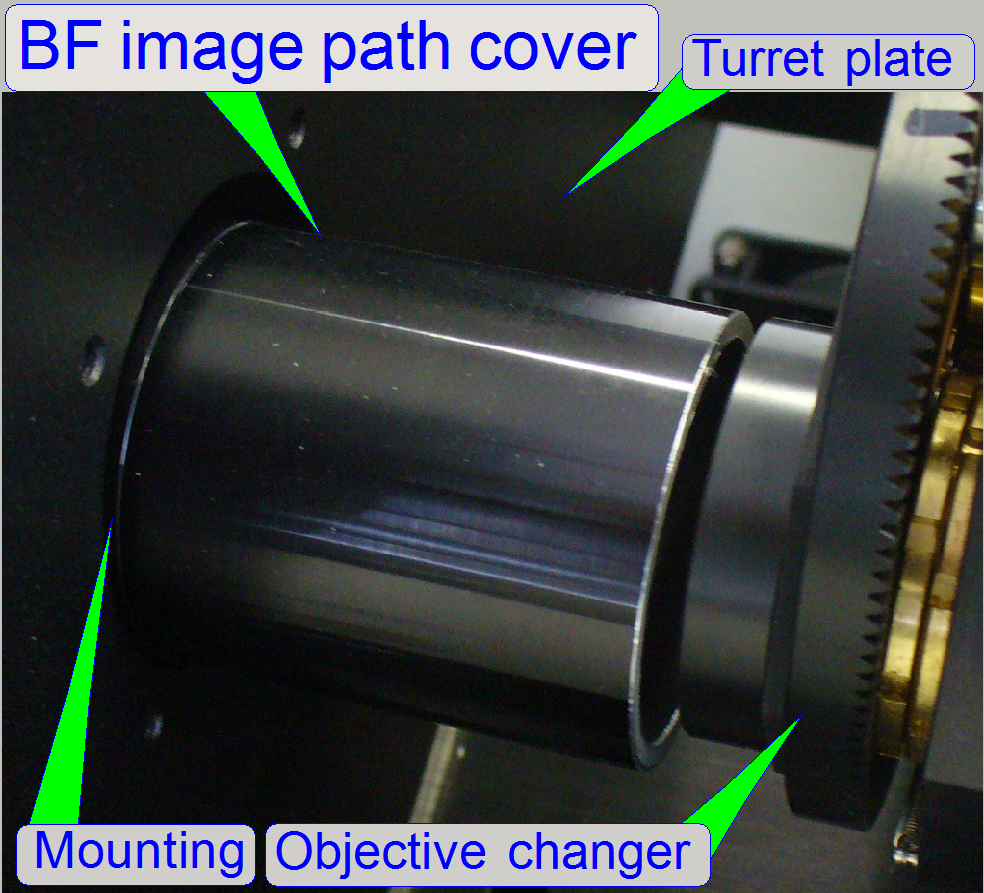
The brightfield image path cover tube covers the image path,
because the fluorescent reflector turret unit does not exist.
The brightfield image path cover tube is mounted into the
camera tube mounting on the opposite side of the camera tube.
- Drive the BF image path cover tube
into the mounting of the camera tube until it stops.
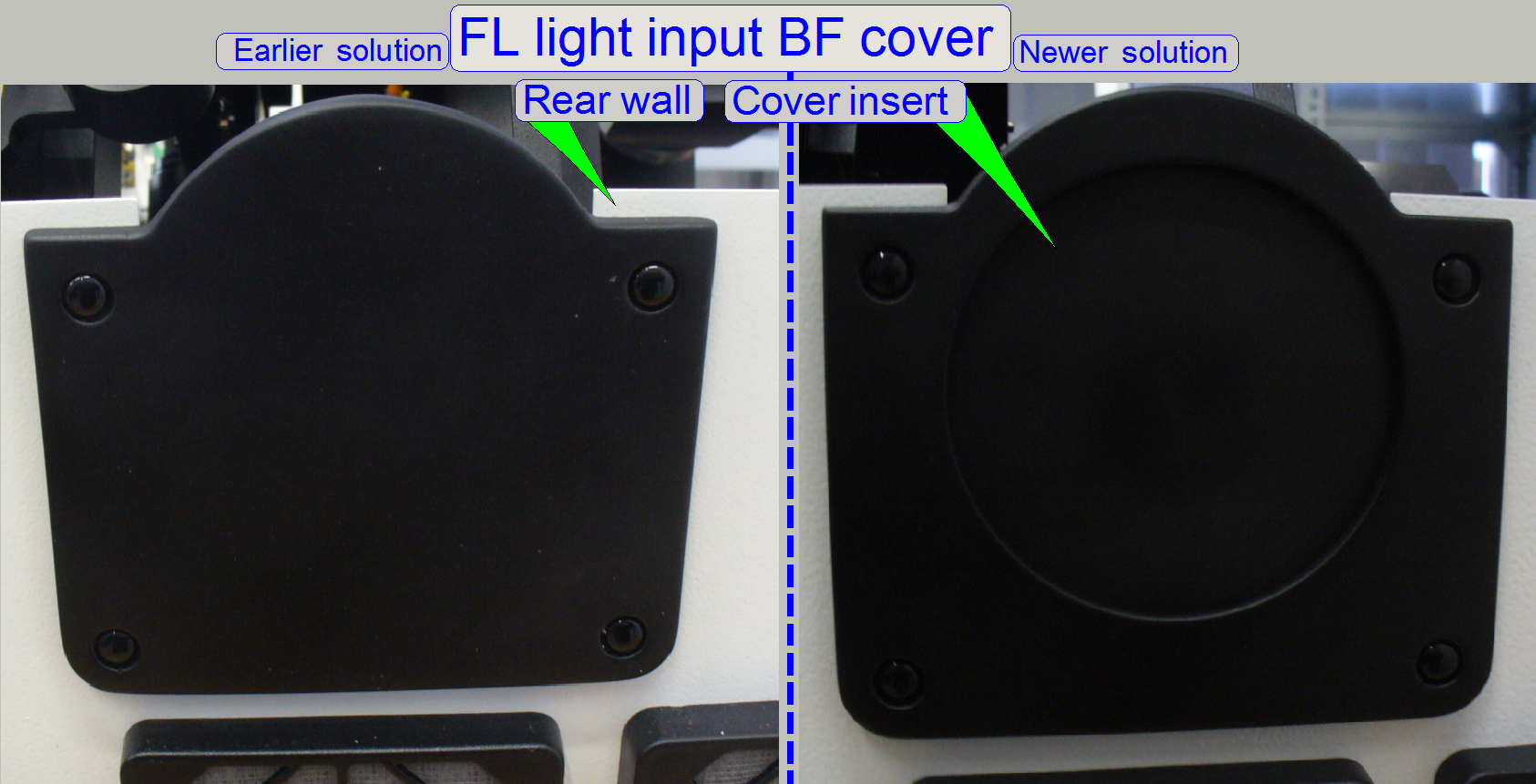
In the back wall
the FL light input connector is covered without a connector opening.
The 90º
camera tube replaces the camera changer unit; only 1 camera, the brightfield CIS-camera can be mounted.
- This camera tube contains the tube
lens and a mirror in a fixed (adjusted) position; it reflects the image
path in an angle of 90º to
the 60N photo port.
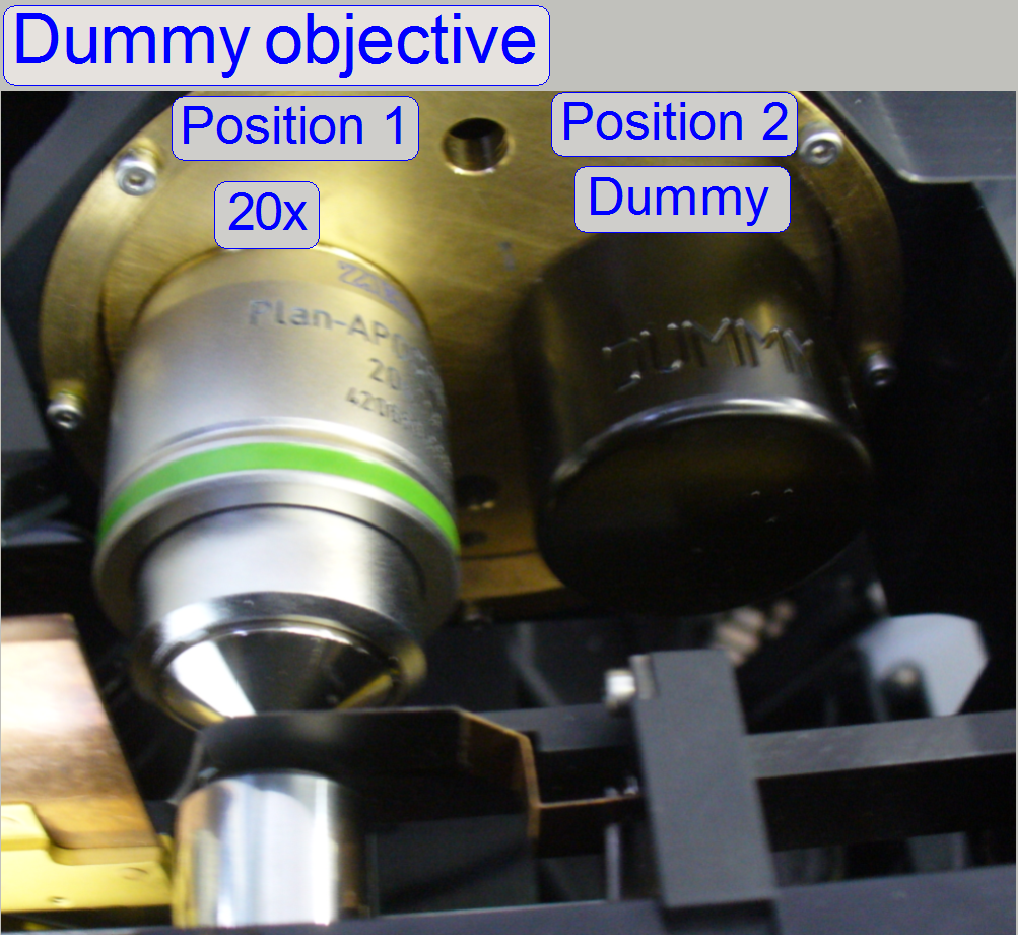
Because in the brightfield scan configuration only the 20x objective is
used, a dummy objective must be inserted in the 40x objective position of the
objective changer unit. The dummy objective creates a weight in the objective
position 2 and this makes sure, that the form fit mechanism of the objective
changer unit works correctly; otherwise a weight displacement would occur, the
form fit mechanics might not fit correctly, and so the 20x objective stop
position might be displaced from the optical axis or image path.
Remark
Since the
software version 1.16 or higher the BF scan session may be executed with the
20x or the 40x objective likewise.
![]() Upgrade to the
software version 1.16
Upgrade to the
software version 1.16
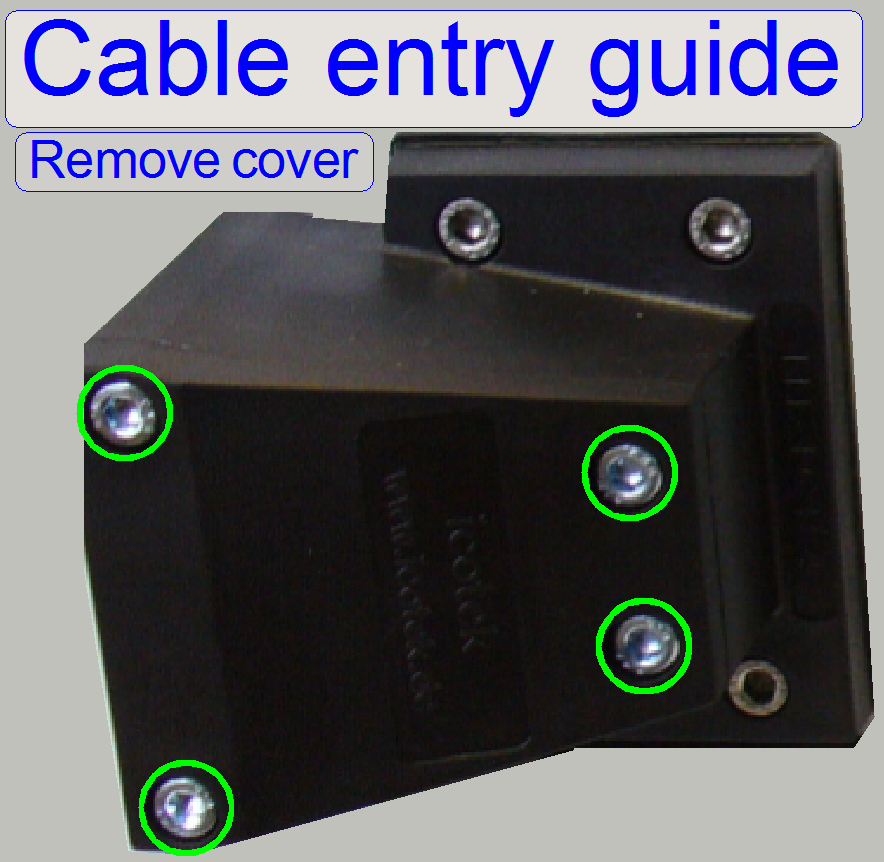
The cable entry
guide is situated on the rear wall and covers the cable entry of the camera
cables into the scanner.
The cables are
fixed by rubber inserts.
The following
cables are guided:
·
2x camera
link cables of the camera “CIS”
·
1x
USB 2.0 cable of the preview camera
Rubber
inserts
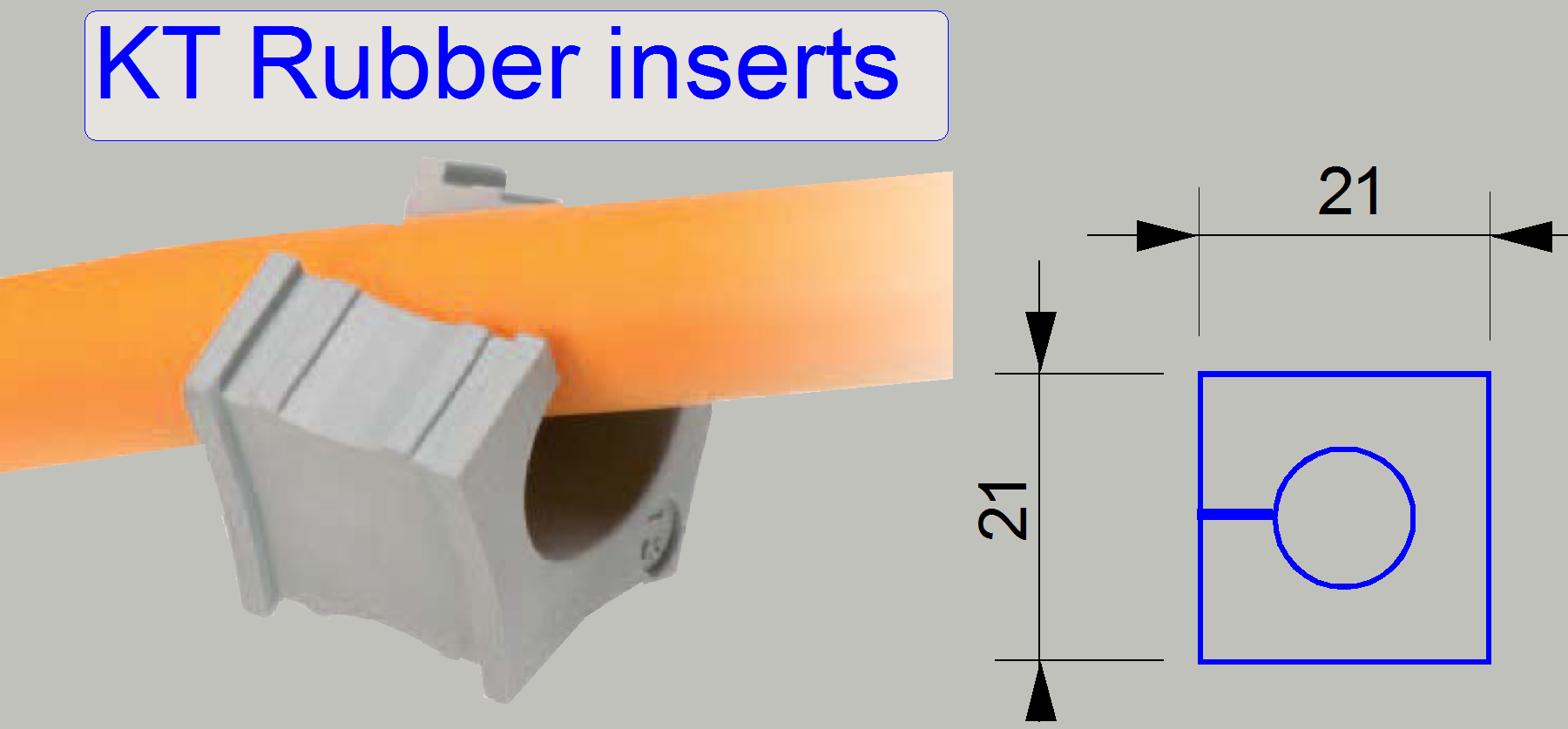
Because the
fluorescent camera and the fluorescent light source do not exist, other types of
rubber inserts in the cable entry guide are used, in opposite to the
fluorescent scan configuration.
![]() Cable entry guide Type: KEL-FG B1; Page 14 and 20
Cable entry guide Type: KEL-FG B1; Page 14 and 20

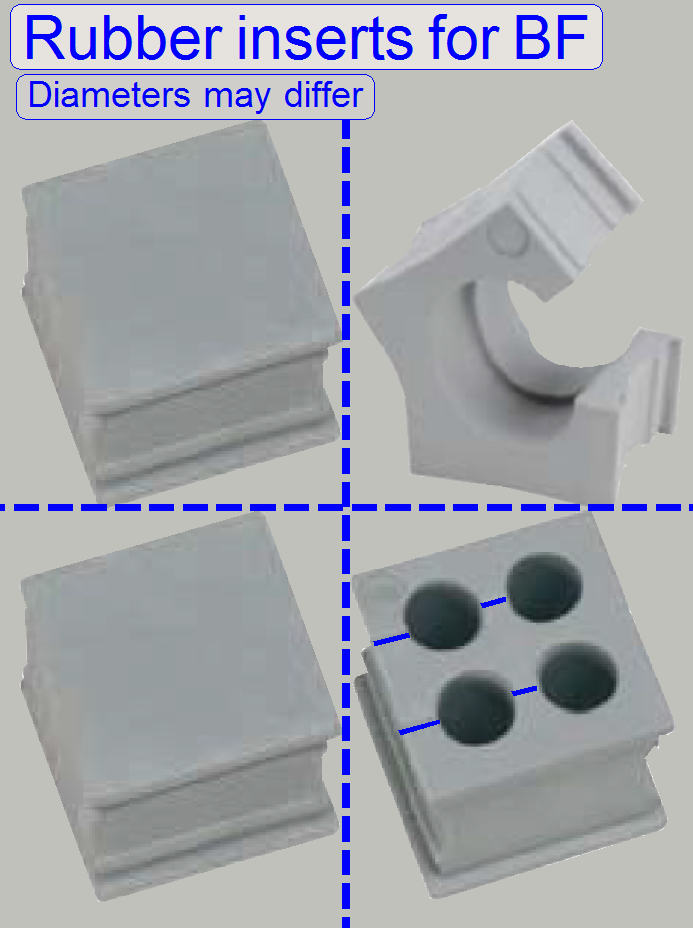
Darkfield preview illumination
Because the darkfield illumination unit is used to make the preview for
fluorescent tissues, this unit is not implemented.
Settings
in the file MicroscopeConfiguration.ini for BF only
Important: Please make a security backup of the original
MicroscopeConfiguration.ini file before modifying parameter values.
[Microscope] since
SW version 1.15
SerialNumber=xxxxx
MicroscopeType=3DMic9; means
the P250 type scanner
ScanCameraType=
PreviewCameraType=CVrmc_m8_pPro
BarcodeReaderType=PreviewCamera
LoaderType=SL_9Mag_25Slide_Sensor_Vertical
CameraChangerType=CC_None; Camera changer
unit removed
ReflectorTurretType=RT_None; Reflector turret unit
removed
BrightfieldLightSourceType=FlashLight2010
ObjectiveChangerType=OC_2Pos
ObjectGuideXYZType=OGXYZ_FLASH3
FlashUnitType=FlashUnit_Type2
NDFilterType=NDType2
PreviewLightType=PreviewLightUnitType_Type1; Darkfield
illumination removed
PowerSwitchBoardType=PowerSwitchBoard_Type1
[HardwareLimits]
.
.
.
Settings
in the file MicroscopeSettings.ini for brightfield scan only
Important: Please
make a security backup of the original MicroscopeConfiguration.ini file before
modifying parameter values.
These settings are set via the Microscope settings dialogue
of the program “SlideScanner.exe”
[MainCameras]; since
SW version 1.15
MainCamerasCount = 1
MainCameraName_00
= CameraName_CIS_VCCF52U25CL
MainCameraName_01
= <none>; the
FL scan camera is removed
MainCameraName_02=
MainCameraName_03=
MainCameraIsActive_00
= TRUE
MainCameraIsActive_01
= FALSE; the FL scan
camera is not active
MainCameraAdapter_00
= 1
MainCameraAdapter_01
= 1
MainCameraAngle_00
= -0.421287387609482
MainCameraAngle_01
= 0
MainCameraScanningMode_00
= 1; scanning mode is brightfield only
MainCameraScanningMode_01
= 0; any scanning mode is
disabled in the 2. cam. position
[Objectives]; 20x
objective only
ObjectivesCount = 4
ObjectiveMagnification_00
= 20
ObjectiveMagnification_01
= 20; default value; objective is not present
in the OC position 2
ObjectiveMagnification_02
= 20
ObjectiveMagnification_03
= 20
ObjectiveName_00
= Plan-Apochromat
ObjectiveName_01
= <none>; name
is not defined, objective position 2 is “dummy objective”
ObjectiveName_02
= Default objective
ObjectiveName_03
= Default objective
ObjectiveXOffset_00
= 0
ObjectiveXOffset_01
= 0
ObjectiveXOffset_02
= 0
ObjectiveXOffset_03
= 0
ObjectiveYOffset_00
= 0
ObjectiveYOffset_01
= 0
ObjectiveYOffset_02
= 0
ObjectiveYOffset_03
= 0
ObjectiveZOffset_00
= 0
ObjectiveZOffset_01
= 0
ObjectiveZOffset_02
= 0
ObjectiveZOffset_03
= 0
Relevant components of the P250 FL
·
The
turret unit is present in the P250 FL
·
Remove
the turret plate and insert the turret unit
FL light input cover

The cover
contains the opening in the back wall for the Lumencor
FL light source.
Camera
changer unit
· The camera changer unit is present in the
P250 FL
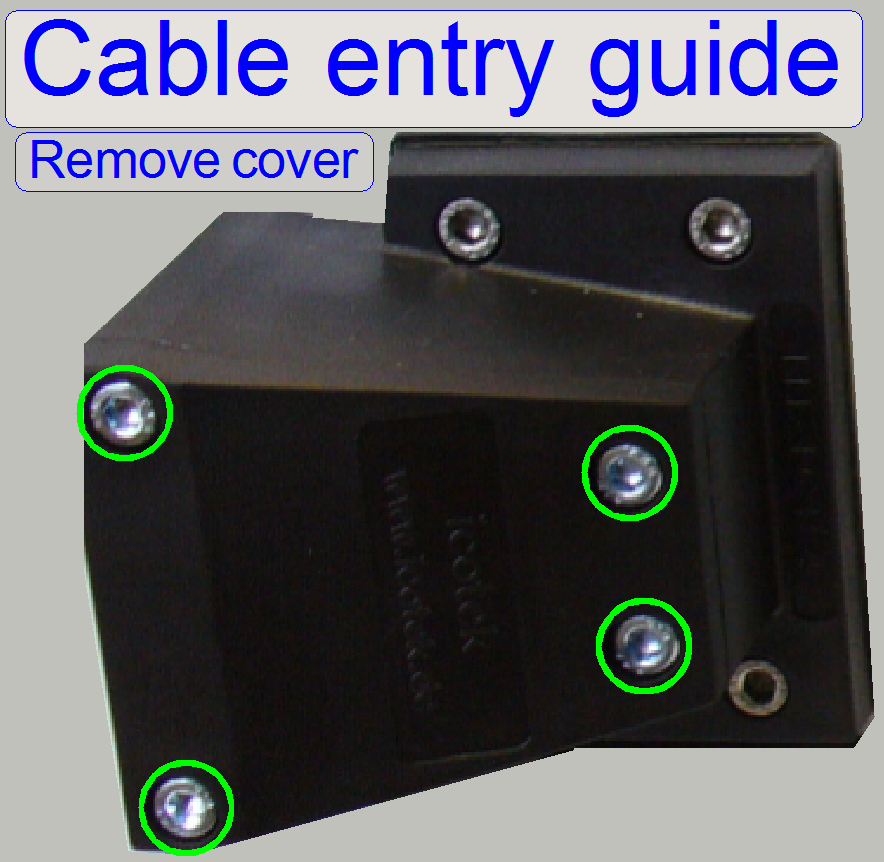
The cable entry
guide is situated on the rear wall and covers the cable entry of the camera
cables into the scanner.
The cables are
fixed by rubber inserts.
The following
cables are guided:
·
2x
camera link cables of the camera “CIS”
·
2x
camera link cables of the camera “PCO.edge”
·
1x
trigger cable of the lumencor SPECTRA
·
1x
power cable of the lumencor SPECTRA
·
1x
USB cable of the preview camera
Rubber inserts
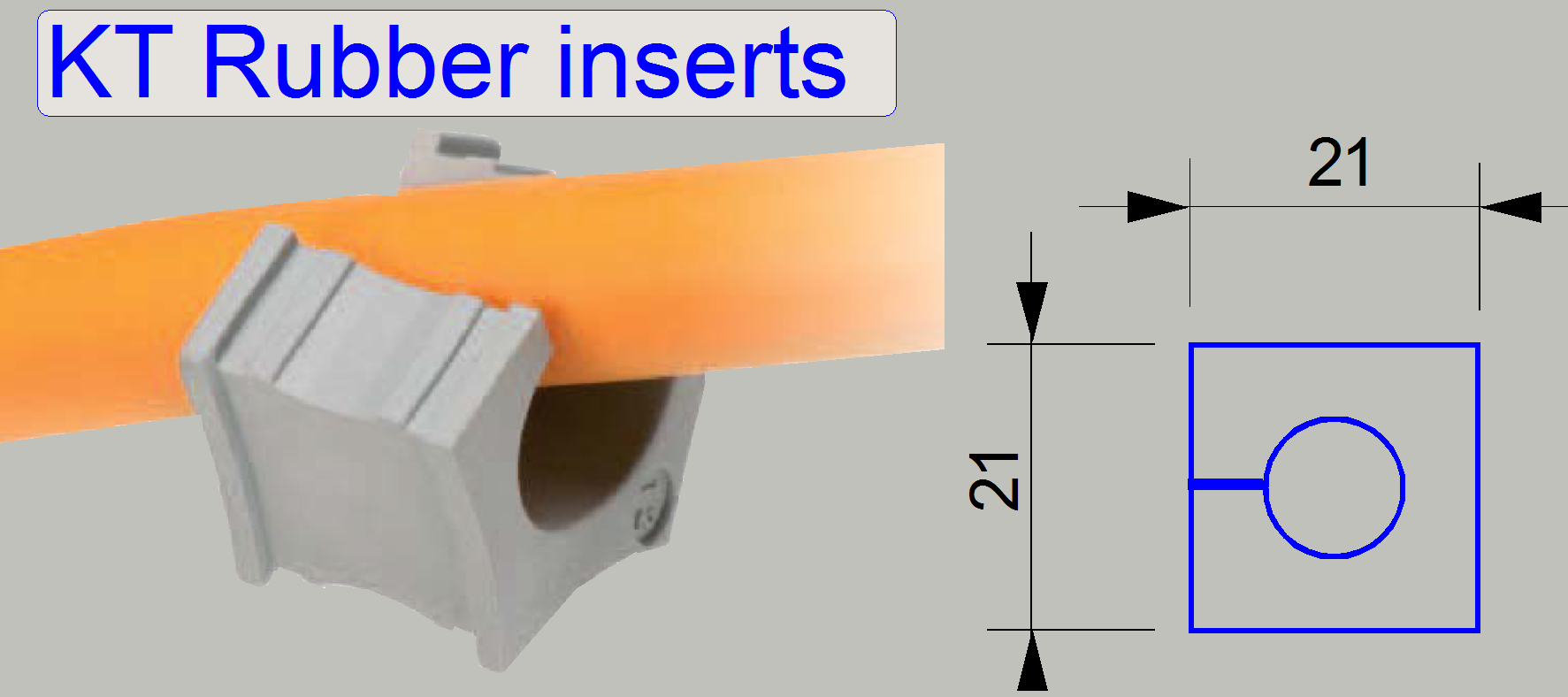
Because the
fluorescent camera and the fluorescent light source exist, other types of
rubber inserts in the cable entry guide are used, in relation to the brightfield version.
![]() Cable entry guide Type: KEL-FG B1; Page 14 and 20
Cable entry guide Type: KEL-FG B1; Page 14 and 20

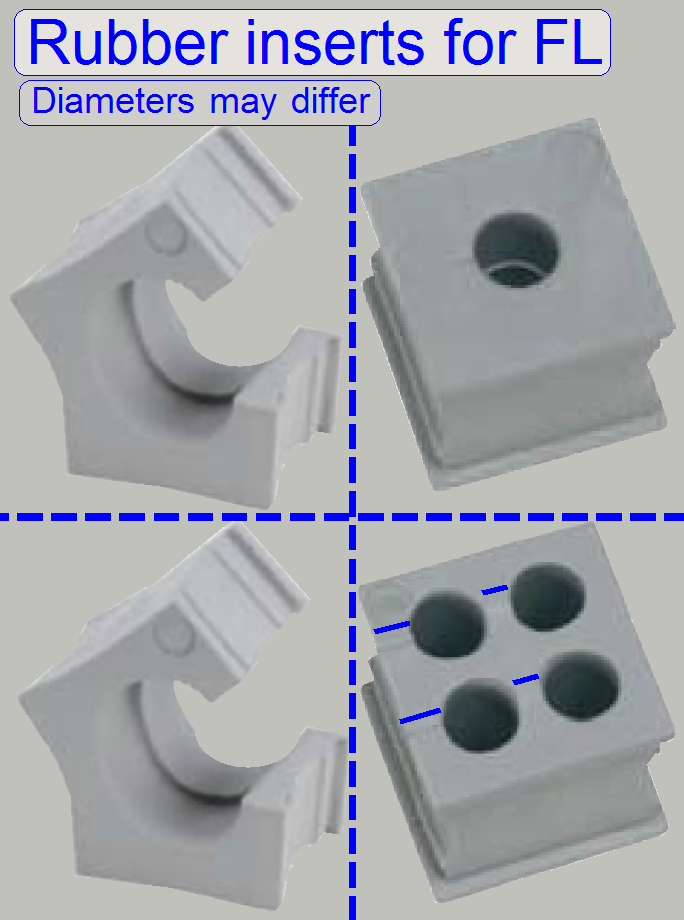
Darkfield
preview illumination
Because the darkfield illumination unit is used to make the preview for
fluorescent tissues, this unit will be implemented.
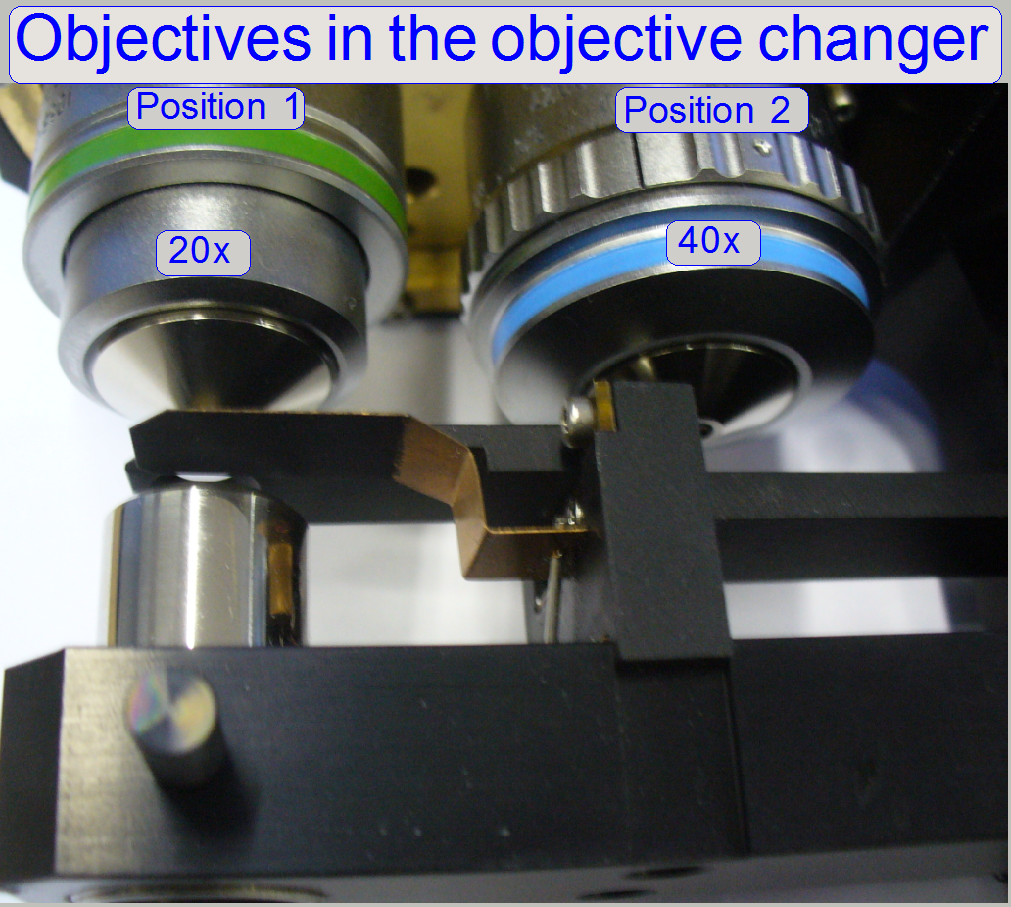
in the objective
position 2 (optional).
Remark
Since the
software version 1.16 the BF scan session may be executed with the 20x or the
40x objective likewise.
![]() Upgrade to software
version 1.16
Upgrade to software
version 1.16
Modifications
in the file MicroscopeConfiguration.ini for P250FL
Please make a security backup of the
original MicroscopeConfiguration.ini file before modifying parameter values.
[Microscope] since
SW version 1.15.x.xx
SerialNumber=xxxxx
MicroscopeType=3DMic9; means
the P250 type scanner
ScanCameraType=
PreviewCameraType=CVrmc_m8_pPro
BarcodeReaderType=PreviewCamera
LoaderType=SL_9Mag_25Slide_Sensor_Vertical
CameraChangerType=CC_3DH_2Pos; Camera changer unit present
ReflectorTurretType=RT_3DH_10Pos_Belt; Reflector turret unit present (belt driven)
BrightfieldLightSourceType=FlashLight2010
ObjectiveChangerType=OC_2Pos
ObjectGuideXYZType=OGXYZ_FLASH3
FlashUnitType=FlashUnit_Type2
NDFilterType=NDType2
PreviewLightType=PreviewLightUnitType_Type2; Darkfield
illumination present
PowerSwitchBoardType=PowerSwitchBoard_Type1
[HardwareLimits]
Modifications
in the file MicroscopeSettings.ini for P250FL
These settings are set via the Microscope settings
dialogue of the program “SlideScanner.exe”
[MainCameras] since
SW version 1.15.x.xx
MainCamerasCount = 2
MainCameraName_00
= CameraName_PCOEDGE; pco_edge
camera present
MainCameraName_01
= CameraName_CIS_VCCF52U25CL
MainCameraName_02=
MainCameraName_03=
MainCameraIsActive_00
= TRUE; the
camera is active
MainCameraIsActive_01
= TRUE
MainCameraAdapter_00
= 1
MainCameraAdapter_01
= 1
MainCameraAngle_00
= 7.16221895745428E-02
MainCameraAngle_01
= -9.36229733133516E-02
MainCameraScanningMode_00
= 2; Scanning
mode 2 = fluorescent scan
MainCameraScanningMode_01
= 1; Scanning
mode 1 = brightfield scan
[Objectives]
ObjectivesCount = 4
ObjectiveMagnification_00
= 20; the 20x objective is
present in the OC position 1
ObjectiveMagnification_01
= 40; the 40x objective is
present in the OC position 2
ObjectiveMagnification_02
= 20
ObjectiveMagnification_03
= 20
ObjectiveName_00
= Plan-Apochromat
ObjectiveName_01
= Plan-Apochromat
ObjectiveName_02
= Default objective
ObjectiveName_03
= Default objective
ObjectiveXOffset_00
= 0
ObjectiveXOffset_01
= 0
ObjectiveXOffset_02
= 0
ObjectiveXOffset_03
= 0
ObjectiveYOffset_00
= 0
ObjectiveYOffset_01
= 0
ObjectiveYOffset_02
= 0
ObjectiveYOffset_03
= 0
ObjectiveZOffset_00
= 0
ObjectiveZOffset_01
= 40; focus
distance between 20x and 40x objective in motor steps
ObjectiveZOffset_02
= 0
ObjectiveZOffset_03
= 0
If the P250 BF
should be upgraded to a P250 FL, the named units have to be implemented or
exchanged respectively; the appropriate parameter values have to be set
accordingly.
In the following,
the procedures and adjustments are described or named to upgrade the P250BF to
a P250FL.
The upgrade of
the P250 BF to P250 FL is done in the following steps
- Remove the scan camera with camera
adapter
- Remove the 90º Camera tube
- Remove the turret plate
- Mount the darkfield
preview illumination
- Insert and mount the reflector turret
unit
- Mount the camera changer unit
- Mount the CIS-camera and the PCO-edge
camera
- Remove the dummy objective and insert
the 40x objective (optional)
- Check the objective exchange procedure
- Exchange the FL light input cover
- Exchange the rubber inserts; fit the lumencor power and trigger cables also
- Mount the Lumencor
FL light source
- Connect the trigger cable
- Cabling the cameras
- Make and check the modifications in
the *.ini-files
- Modifications in the file
MicroscopeConfiguration.ini
- Modifications in the file
MicroscopeSettings.ini
- Install the driver for the FL scan
camera
- Adjust the objective position
- Check or adjust the condenser
position
- Check or adjust the FL reflector
turret unit
- Adjust the chromatic aberration
- Adjust the rotation angle of both
cameras
- Scan a tissue in BF scan mode and
check the result
- Scan a tissue in FL scan mode and
check the result
- Packing the unusable BF units.