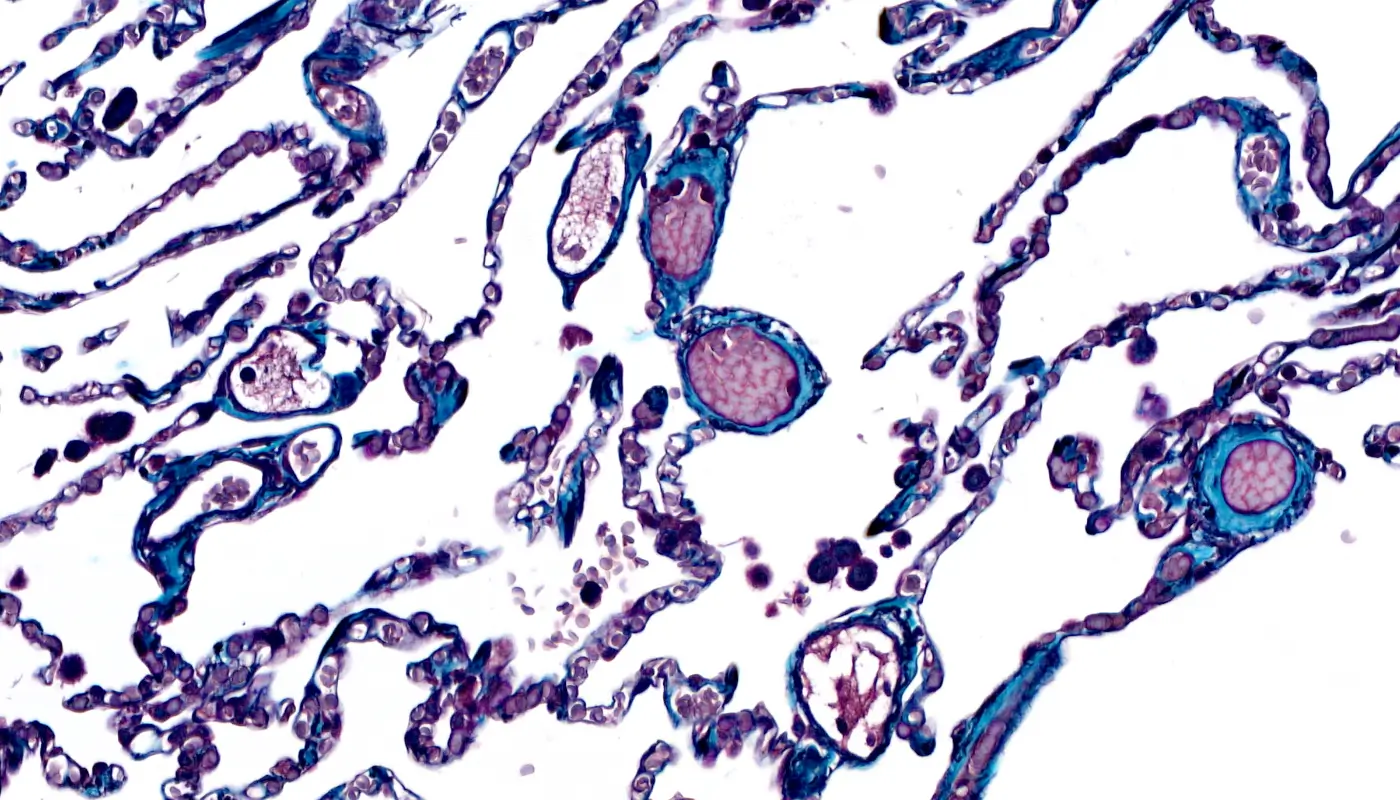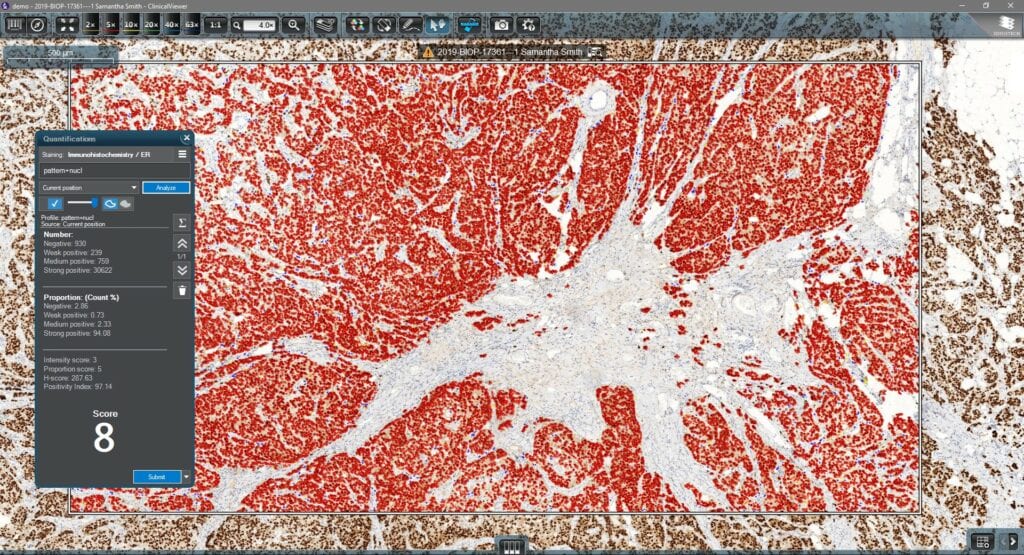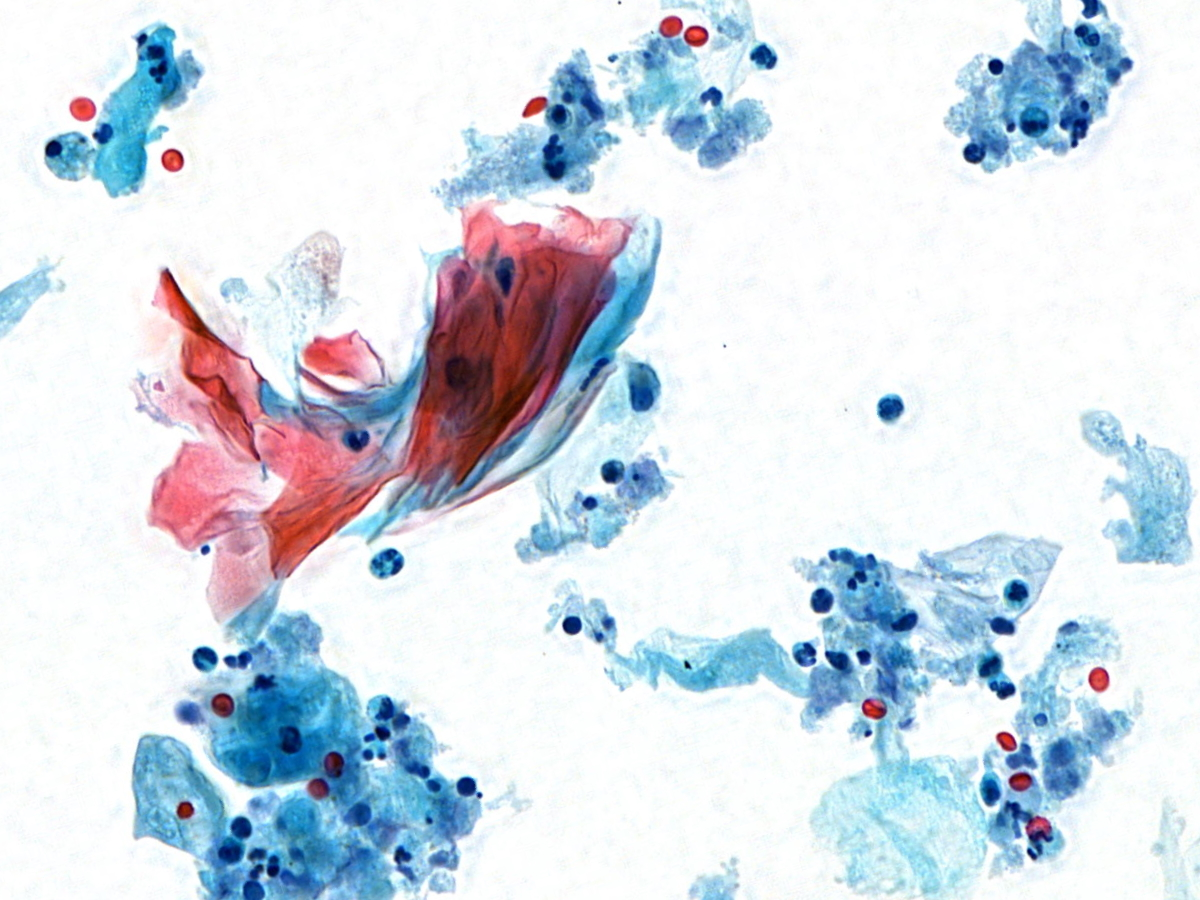SimpleSlideInterface DX (Integration) is a high-level image access interface designed to enhance the openness and interoperability of Pannoramic Solutions, offering a reimagined approach to managing digital slides, annotations, and server data. Built specifically for integration, this software allows third-party developers and companies to easily connect their applications to SlideStorage DX in CaseManager DX, providing efficient access to image data while ensuring the protection of sensitive patient information, enabling laboratories to optimize their workflows with ease and flexibility. When deployed as a microservice on a local machine, it facilitates rapid access to local and remote slides. Alternatively, when hosted on a dedicated server it can serve clients using slides from shared network folders or from SlideStorage DX, offering scalable flexibility for diverse technical environments.
Key features
Comprehensive Slide Access
Connect seamlessly with SlideStorage DX for efficient slide management and folder content querying.
Advanced Slide Handling
Open local and remote slides, read slide properties (dimensions, resolutions, channels), and extract slide tiles based on specified coordinates and indices.
Enhanced Image Analysis
Access a variety of slide images (preview, label, thumbnail, scanmap) and read original Field of View (FOV) details.
Annotation Management
Utilize GeoJSON format for reading, deleting, and inserting annotations, with integrated marker-counter features.
Developer-Friendly API
Includes extensive documentation with Python examples and Jupyter Notebooks for easy integration and usage.
Additional features
Features of Product Variants
Slide Access from SlideStorage DX:
• Read Only: Requires License (2)
• Read + Write: Requires License (3)
Key Features:
• Query folder content from slide storage.
• Read slide properties, including dimensions, resolutions, and channels.
• Extract tile images from slides.
• Access generic images, such as thumbnails, labels, and scanmaps.
• Read marker-counter data.
• Read and write annotations.
• Perform folder and slide searches within the slide storage.
• Access original camera Field of View (FOV) data, requires License (4).
Installation
Installation is provided through the SimpleSlideStorage DX Installer
Available License Options and Descriptions:
- Unrestricted Local Mode: Access to local slides is typically restricted and bound by licensing terms. This license removes those restrictions, enabling unrestricted access.
- Slide Access for Reading from SlideStorageDX: Access to SlideStorageDX requires a license. This license permits read-only access to slides stored within SlideStorageDX.
- Slide Access for Read/Write from SlideStorageDX: A license is required for SlideStorageDX access. This license enables both read and write functionality for slides within SlideStorageDX.
- Original Field of View Access: Accessing the original, uncompensated camera Field of View (FOV) data stored in slides requires this specific license.
System requirements
Hardware:
- Minimum: 4-core CPU with AVX2 support (Intel 4th Gen. Haswell or AMD Zen)
- Memory: 4 GB
Operating System: Minimum:
- Microsoft Windows 10 Professional 64-bit or Microsoft Windows Server 2019 64-bit
Disk Space:
- 1.0 GB
Per-Slide CPU Usage:
- 8 slides per CPU thread
- Heavy CPU loads may occur when multiple clients or threads access slides simultaneously (e.g., during image encoding/decoding).
Per-Slide RAM Usage:
- 100 MB per opened slide
- Memory usage is significantly impacted by caching image and attribute data when slides are opened
Network Bandwidth
- Minimum: 1 Gb/s
- Recommended: 10 Gb/s
- High network bandwidth is essential for fast performance when slides are stored on SlideStorageDX or if SimpleSlideInterface is hosted on a different machine.
Notes
SimpleSlideInterface DX Integration Tool Additional Information
- SimpleSlideInterface is available in two distinct variants: one tailored for researchers and another optimized for integration into diagnostic systems. Starting from version 1.1, certain functionalities are license-dependent and vary based on the selected product variant.
- Designed exclusively for use by software integrators and not intended for end users.
- All functionalities are license-dependent.
- May be embedded into other systems with prior written permission from 3DHISTECH.
- Can be integrated as a microservice or hosted site in IIS with support from 3DHISTECH.
Downloads
Click to download
Click to download