TMA Module is an application that enables researchers to deal with a large number of samples very easily in a structured way and makes the evaluation and scoring of several hundred samples possible.
Tissue microarrays represent a significant move towards economy and constant quality in immuno-histochemistry: Up to a couple hundreds of samples can be fitted on a single slide and all these samples are stained at the same time. Little arrays are taken out of the specimen with a needle-like tool and then aligned in blocks. After sectioning these blocks are put on a slide and stained homogeneously.
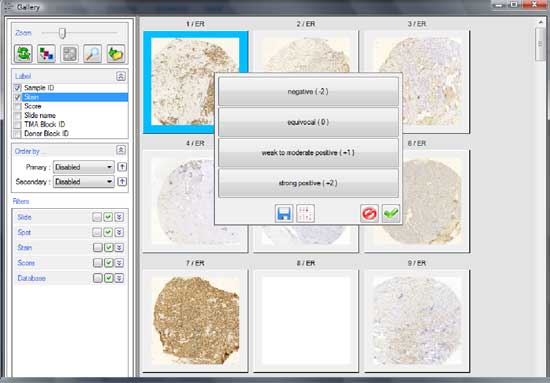
TMA is useful when the researcher is only looking for signs of specific parts (proteins usually) in the sample. With the means of immuno-histochemistry it is possible to detect and to visibly differentiate the desired proteins which means it can be effectively used e.g. in cancer diagnosis. It is a very rational step to fit as many samples (here: cores) on one slide as possible because staining in constant quality is essential in immunohistochemistry. However, this creates a problem traditional microscopy cannot cope with efficiently.
The much greater amount of samples requires much greater administrative work. You have to find the core, record your score and then move to the next position. It is easy to miss. If you want to compare your previous scores with your present ones it is almost impossible because navigation in the traditional microscope was not invented for this kind of job.
This is one of the fields where virtual microscopy clearly shows its strengths. By using the TMA Module software, you can enjoy all the benefits of tissue microarrays.
Main characteristics
- Project-based workflow: link multiple blocks of multiple slides together in one project. This enables you to deal with huge number of samples very easily in a structured way. Slides can be added to and removed from an existing project.
- Data of samples and blocks and also the map of blocks are presented in an .xls file.
- Based on the map of blocks the program detects the cores and assigns the selected attributes to them.
- Scoring of cores is easy and convenient: TMA is integrated with SlideViewer (former CaseViewer) so seamless zooming and navigation is available. Range of values of scoring can be set by the user. After scoring the virtual objective jumps to the next core so you don’t have to find it. The scoring results are saved in the XLS database.
- Simple (1-dimensional) and combined (2-dimensional) scoring schemes can be set by the user.
- The cores can be filtered based on scores and other attributes, including measurement data created by the quantification software applications.
- The data of scoring can be analyzed with third-party software.




