Slide image;
iSaCS
For
technicians and partly for sales managers!
Introduction
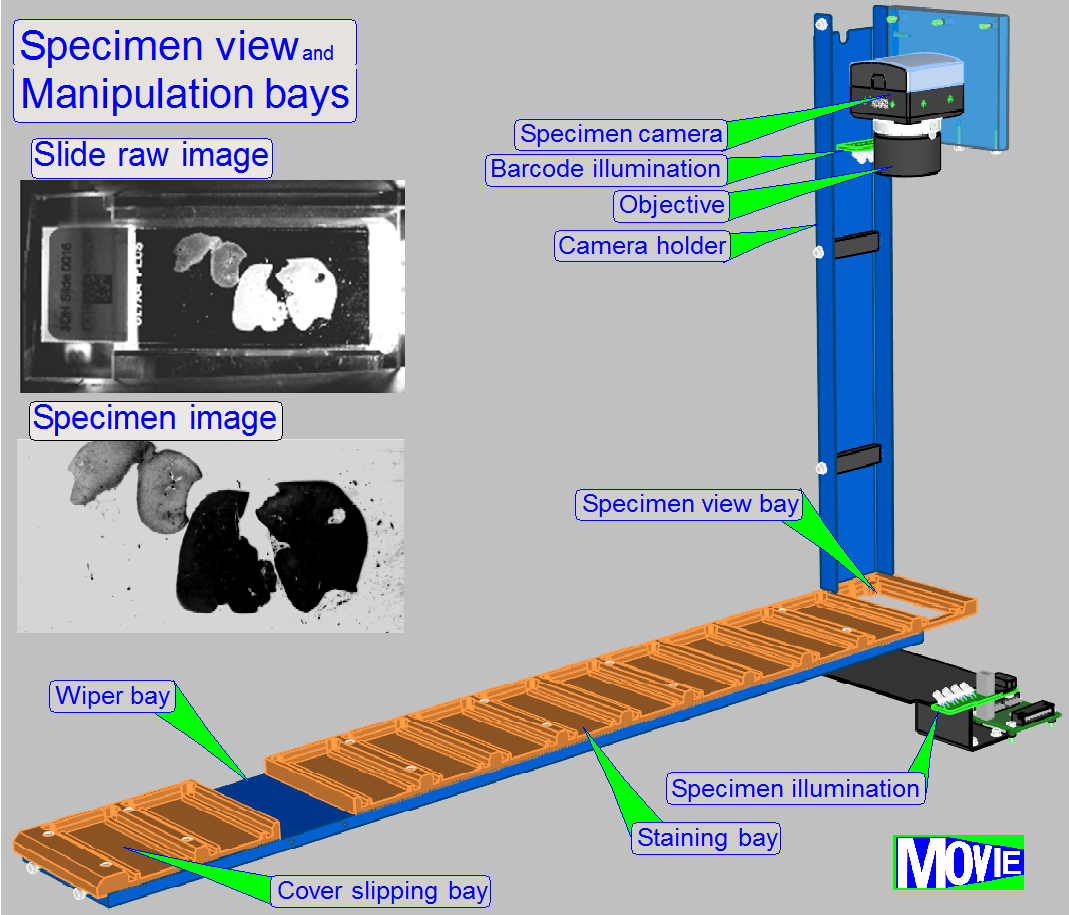 The unit makes an
image of the
The unit makes an
image of the
·
scan area of the slide
·
barcode area
This way, the position and the size of the sample
is recognized and the staining procedure will be executed on the entire tissue.
On the other side, because the staining materials are very expensive, redundant
areas of the slide will not be coated with staining fluid.
The barcode of the specimen contains information
about the specimen creation process, dyes, staining and also about the scan
process; how to handle the specimen.
The user can define the
· number of
different dyes for the sample
· type of each dye
and sequence
· quantity (area to
be filled) of the appropriate dye
· residence time of
the dye
· and more …
To execute the staining procedure of the specimen, the position of the
specimen in relation to the glass slide is important. If more tissues are
situated on the glass slide, all parts have to be stained separately, because
staining fluids are often very expensive.
· By making an image
of the glass slide surface, the position and size of the specimen area(s) are
exactly known.
The barcode, assigned to the specimen contains information about the
specimen and staining values and staining procedures. The content is analyzed
by the software and will be used to perform the staining procedure.
Components
· Slide and barcode
illumination
· Slide camera
· Objective
Slide and barcode illumination
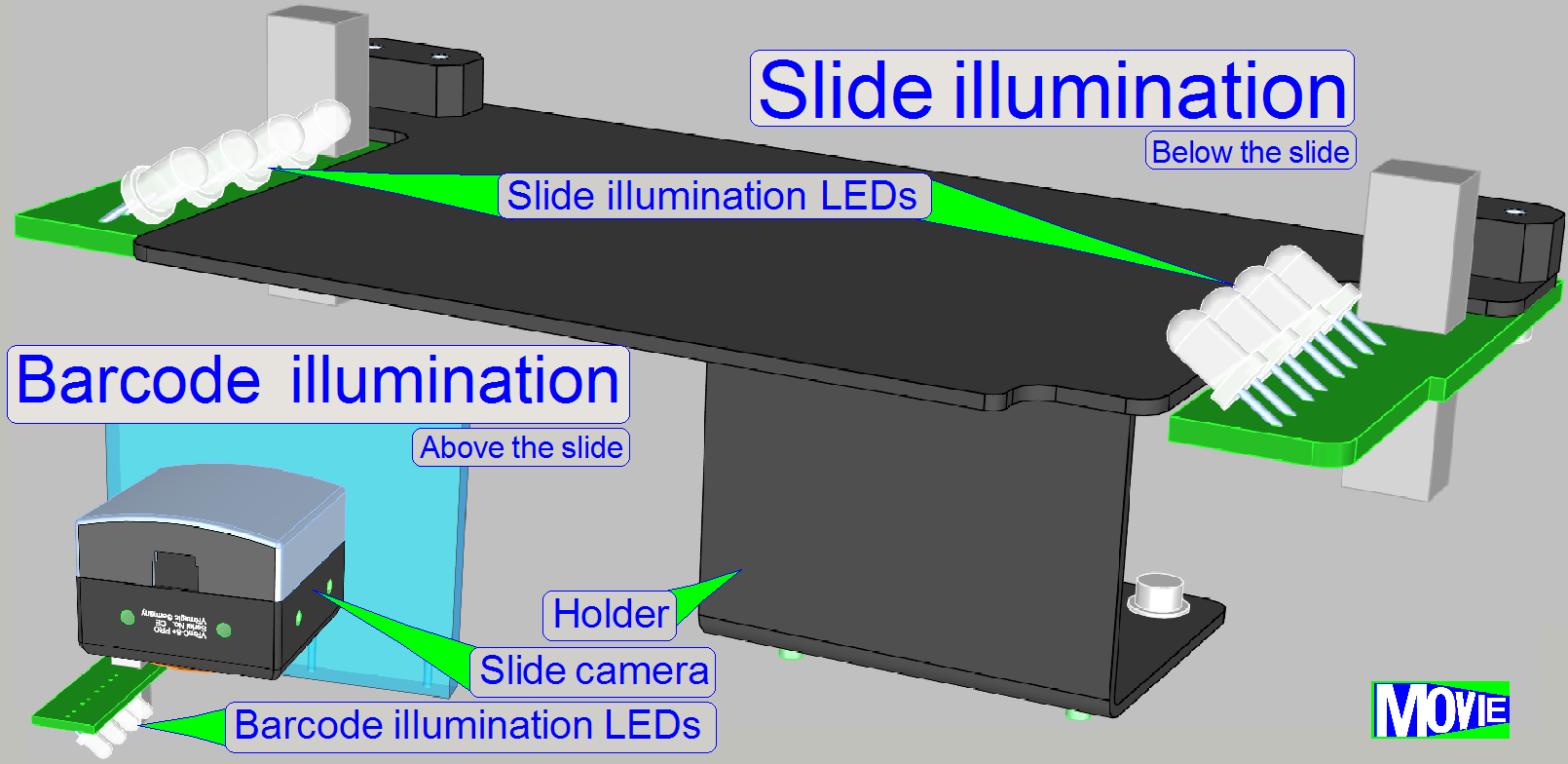 For specimen
illumination LED chains are used. Two chains are for the slide illumination
under the slide, and one chain for the barcode illumination above the slide.
For specimen
illumination LED chains are used. Two chains are for the slide illumination
under the slide, and one chain for the barcode illumination above the slide.
The two LED chains under the slide face each other and illuminating the
slide in approximately 45° angle from below.
The LED chains above the slide face downwards and illuminate the barcode
area of the slide.
Each LED chain consists of four LEDs.
A well-adjusted illumination is essential for an image of high quality.
 Slide camera
Slide camera
· VRMagic VRmC-8+ PRO
The camera creates an image of the glass slide. With the created image
the correct position and size of the specimen can be obtained. This needs to be
known for the staining procedure. It is essential, because the staining fluid
is expensive, only the specimen area needs to be applied with stain; the
residual areas on the slide must not be stained.
The barcode of the slide contains a name and may contain staining
process and scanning process parameters. The barcode will be separated and
analized by the software.
For this purposes VRMagic camera is used.
There are three cameras located in the whole equipment:
· For creating the
slide view for the staining process
· For the reagent
code image; to identify and analize the code of teh reagent
· In the scanner unit to create the
specimen preview
See also „Preview camera
VRmagic”.
· Tamron M118FM16 (for slide)
 The slide view
objective is a Tamron M118FM16 Megapixel Fixed-focal Industrial Lens (16mm).
The slide view
objective is a Tamron M118FM16 Megapixel Fixed-focal Industrial Lens (16mm).
·
Delivers optimum performance in the center and in the
edges
·
Anti-vibration construction
For more information click here.
Specifications
|
Tamron M118FM16 |
|
|
Parameter |
Value |
|
Imager Size |
1/1.8" |
|
|
C |
|
Focal Length |
16mm |
|
Aperture |
1.4-16 |
|
Angle of View (HxV) |
1/1.8":
25.9 x 19.5° |
|
1/2":
22.8 x 17.1° |
|
|
1/3":
17.1 x 12.9° |
|
|
Distortion |
TV
Distortion: Less than -0.7% |
|
Minimum Object Distance (M.O.D.) |
0.1m ~ ∞
|
|
Focus Operation |
Manual
with lock |
|
Iris Operation |
Manual
with lock |
|
Filter Size |
M25.5
P=0.5mm |
|
Back Focus |
(in air) |
|
Operating Temperature |
14 - |
|
Dimensions (Diam. x L) |
1.1 x
0.9" (29 x 24mm) |
|
Weight |
|
|
Suitable for |
FA
(Factory Automation) and Machine
Vision application |